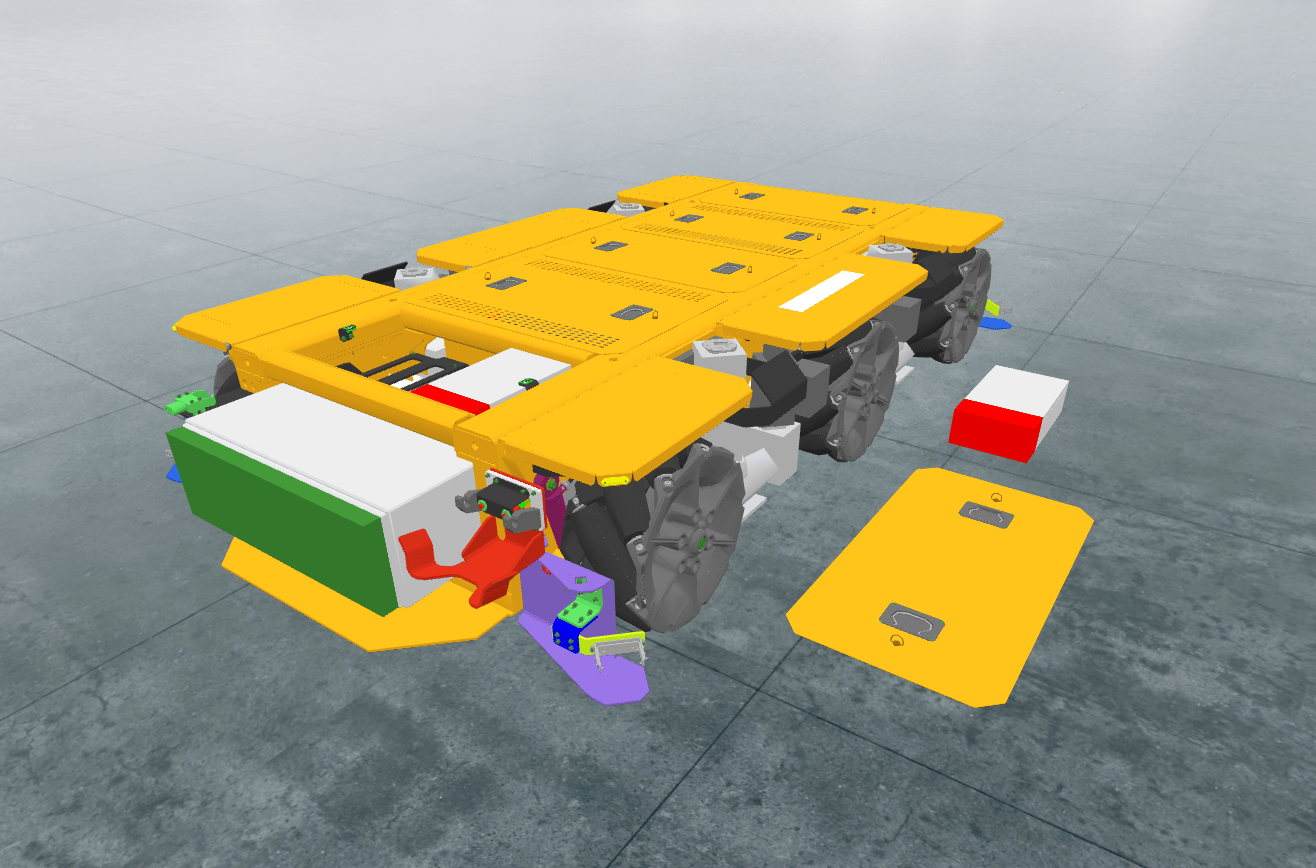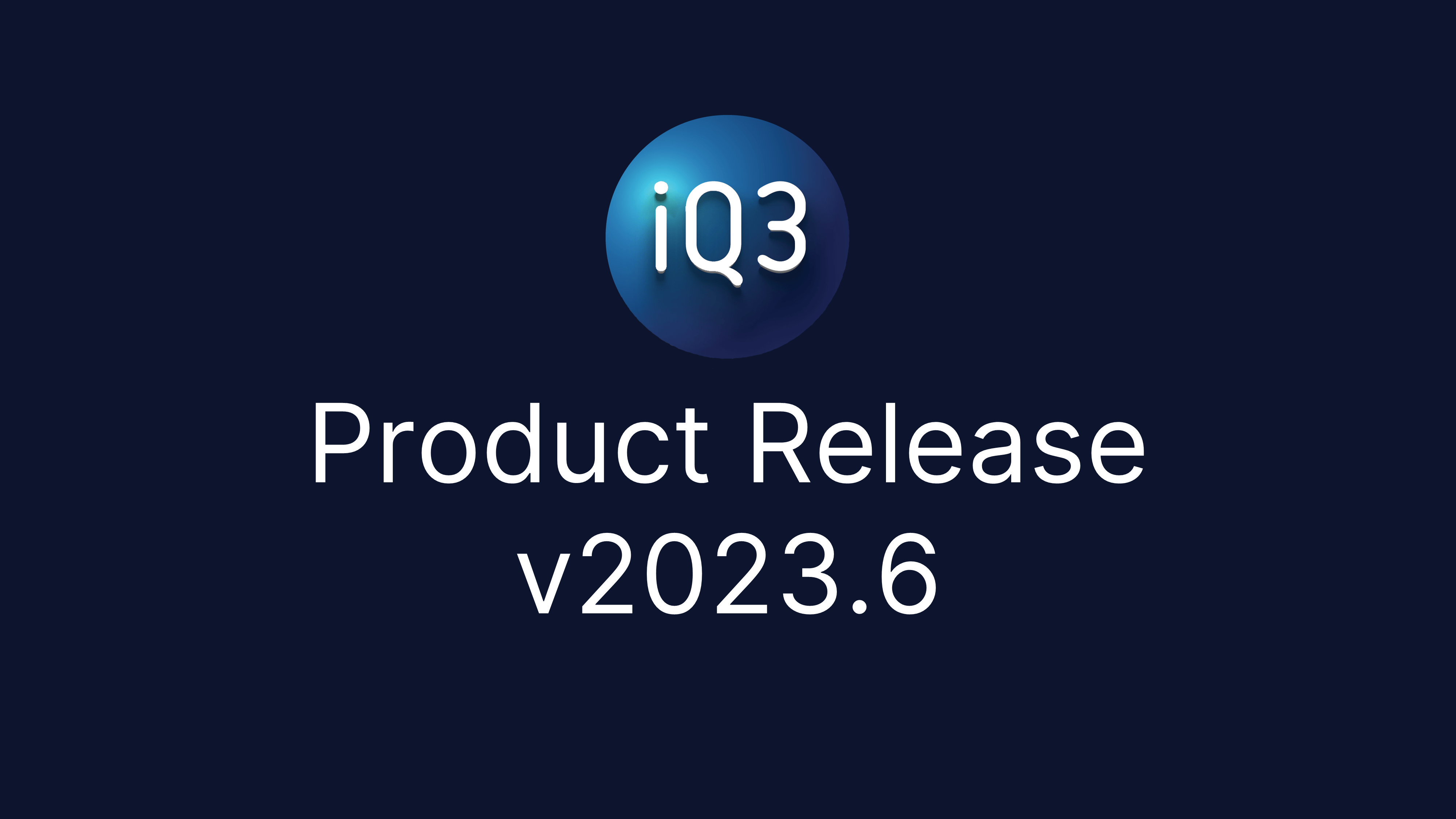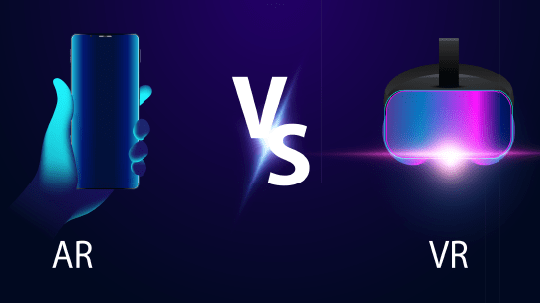Wayfinding #
Description #
Guide the user to a designated location/object and/or trigger an event when the user moves to that location/object.
Properties #
Start Time
The time (in seconds) when the action will activate.
The Start Time is relative to the timeline in which the action occurs (not the absolute time from when the experience starts).
Model and Volume Name
The designated object to which the user will be guided.
To guide the user to a location, use any arbitrary object and place it at that location.
Click Start Selection to select the desired object from the workspace. Click Confirm Selection to confirm the selection.
Path Color
Color of the guide path that is shown to the user.
Show – displays the guide path during the wayfinding action
Hide – no guide path will be shown
The color of the path can be selected visually or defined by its HEX code.
Distance Threshold (meters)
How close the user must be to the designated object before the wayfinding action is considered complete.
Timeline(s) to load (optional)
The timeline to load once the wayfinding action is complete. This is optional.