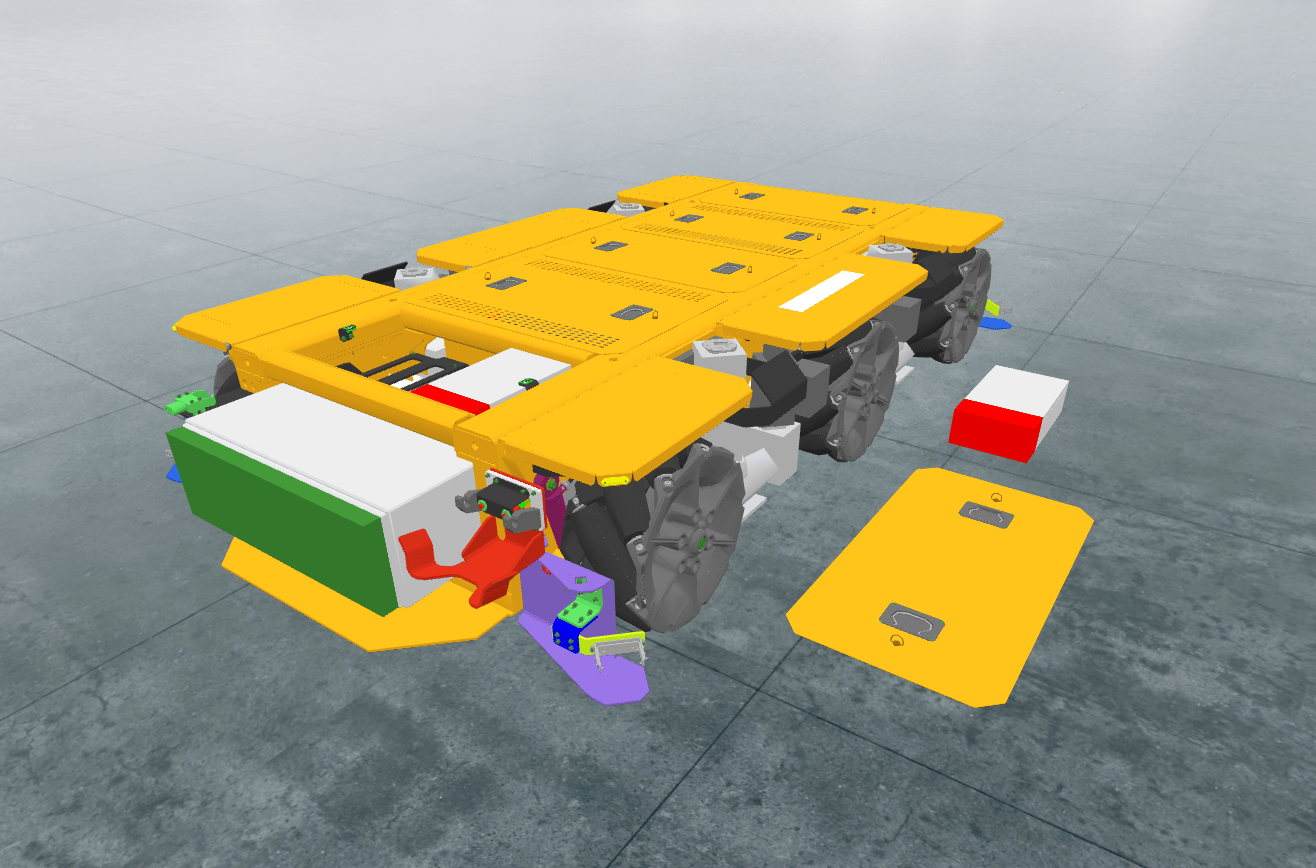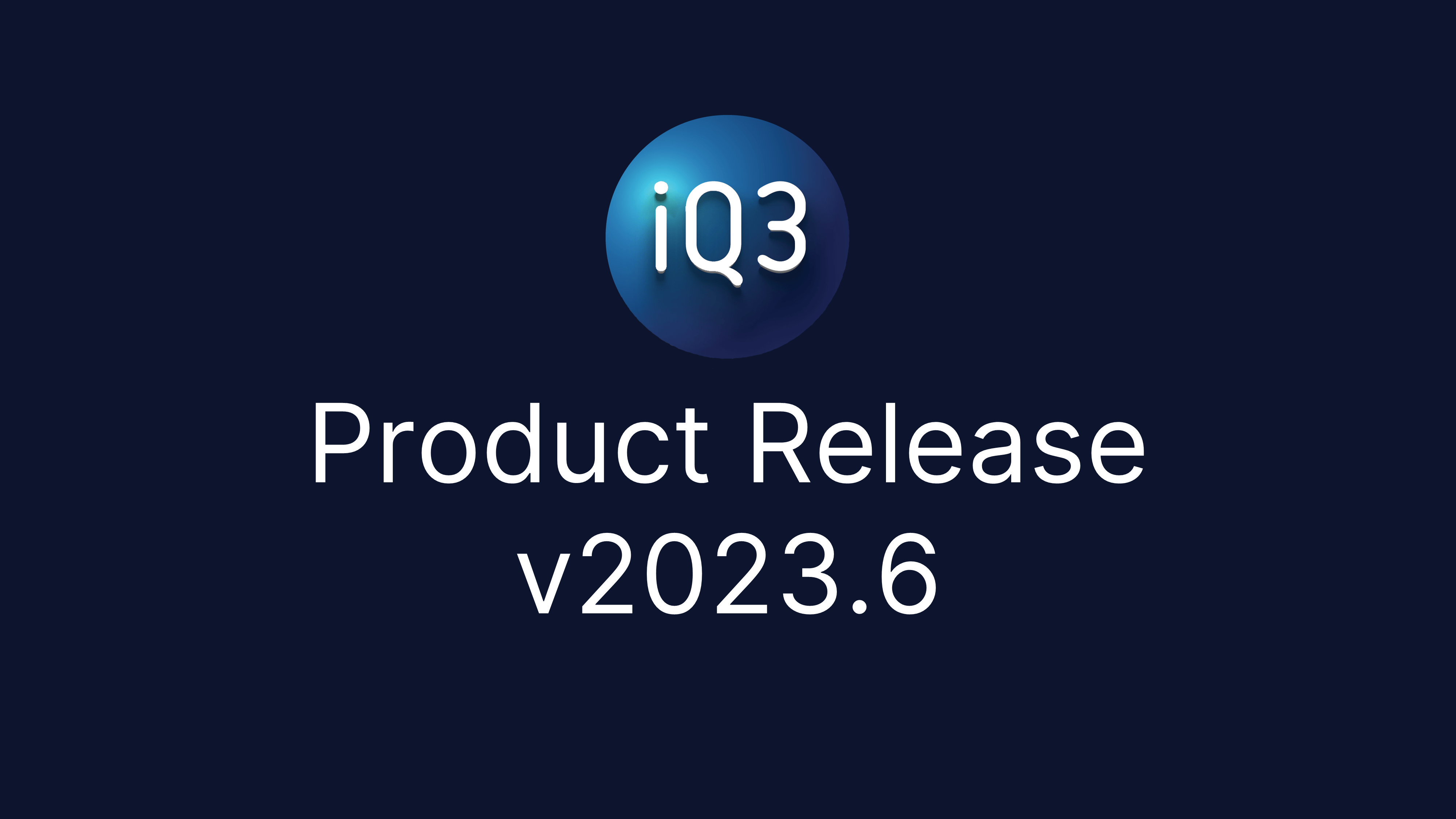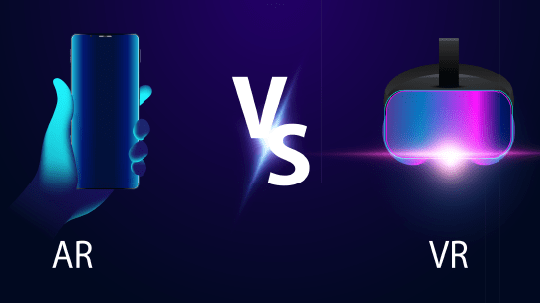Load State #
Description #
Loads a State into the XR experience – a State being a static depiction of the position, orientation, and configuration of the various Resources (as well as the camera position) within the 3D virtual environment at a given moment of time (i.e. when the State is saved). A State may also define the behavior of resources and the user camera (ex. locking the camera to a fixed position, defining user movement boundaries, etc.).
States can be created as part of the training authoring process. Loading a state is how Resources are displayed to the end-user and/or how the user’s camera behavior is set/changed.
Loading a State is an instantaneous action.
Properties #
Start Time
The time (in seconds) when the action will activate.
The Start Time is relative to the timeline in which the action occurs (not the absolute time from when the experience starts).
State(s) to Load
Defines which state (or states) are loaded into the XR experience. Multiple states can be loaded simultaneously.
Load Associated Viewpoint
When checked, the user’s camera will move to the viewpoint that was automatically saved as part of the State. If unchecked, the user’s camera will not change when the State is loaded.
Keep Existing Scene during the Load State
With this option enabled, the State being loaded will update the existing scene in the XR experience. When unchecked, the State being loaded will replace the existing scene.