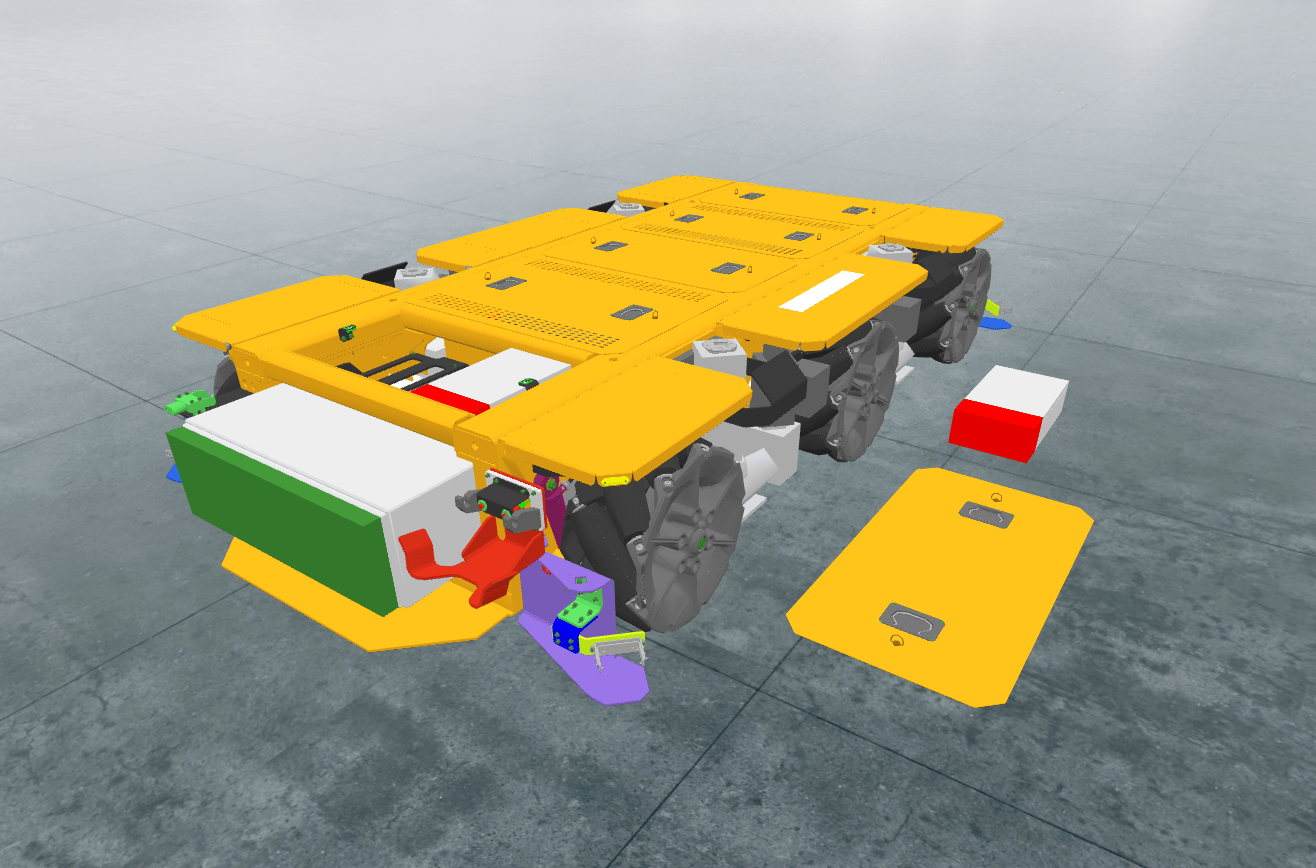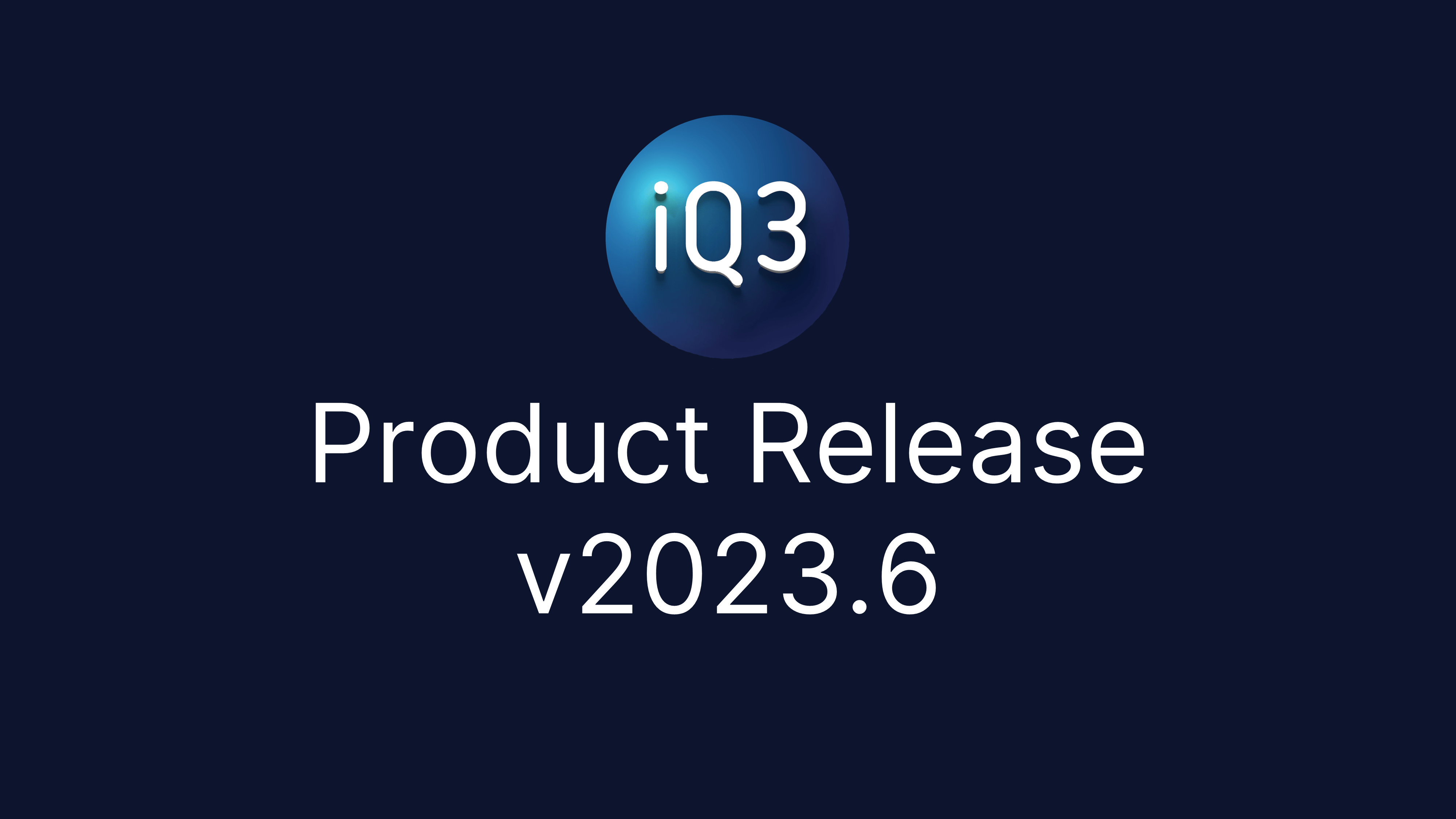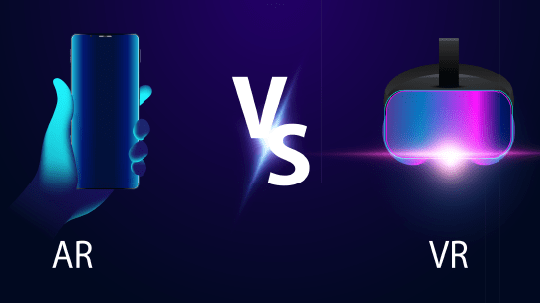Logic – If-Then-Else Statement #
Description #
An If-Then-Else Statement, checks the value of a variable against a condition (ex. is the value equal to 3, or is the value less than 30) and either runs the Then action (if the condition is true) or the Else action (if the condition is false).
The Then or Else condition can be left empty to do nothing if desired.
Properties #
Start Time
The time (in seconds) when the action will activate.
The Start Time is relative to the timeline in which the action occurs (not the absolute time from when the experience starts).
If, Then, Else
If – define the condition that will be evaluated.
Then – define the action that will activate if the condition is true (can be left blank to do nothing).
Else – define the action that will activate if the condition is false (can be left blank to do nothing).
- IF
Variable Name
The name of the variable to be used for the comparison
Note: A variable must be Set before it can be used in an If-Then-Else action.
Operation
The type of comparison to be performed between the value of the variable and the comparison value.
Comparison value
Value to be compared with the variable value.
Compare to another variable – check this box to use the value from another value as the comparison value.
- THEN
Select an Action
Select an action from the list (or leave blank to do nothing) and then define the action properties as desired.
- ELSE
Select an Action
Select an action from the list (or leave blank to do nothing) and then define the action properties as desired.