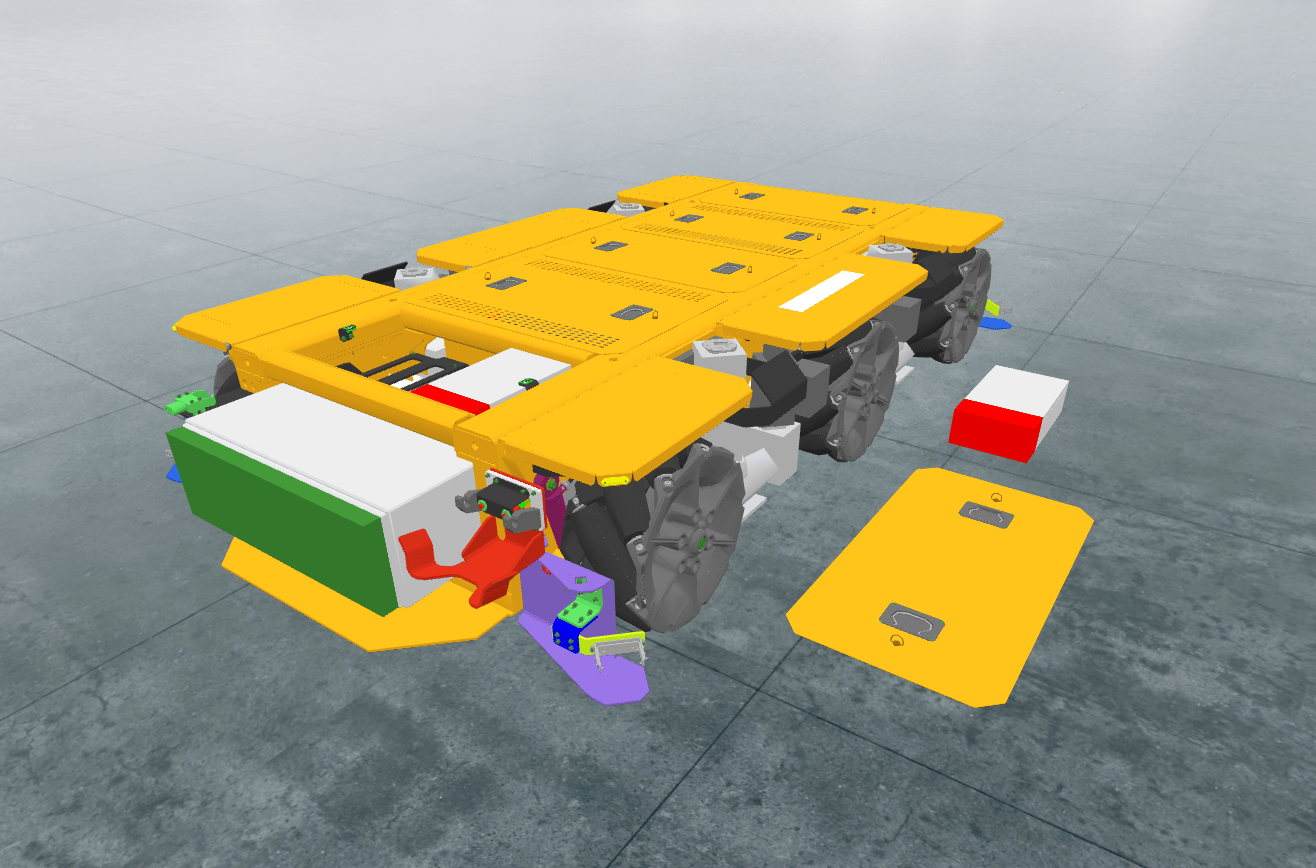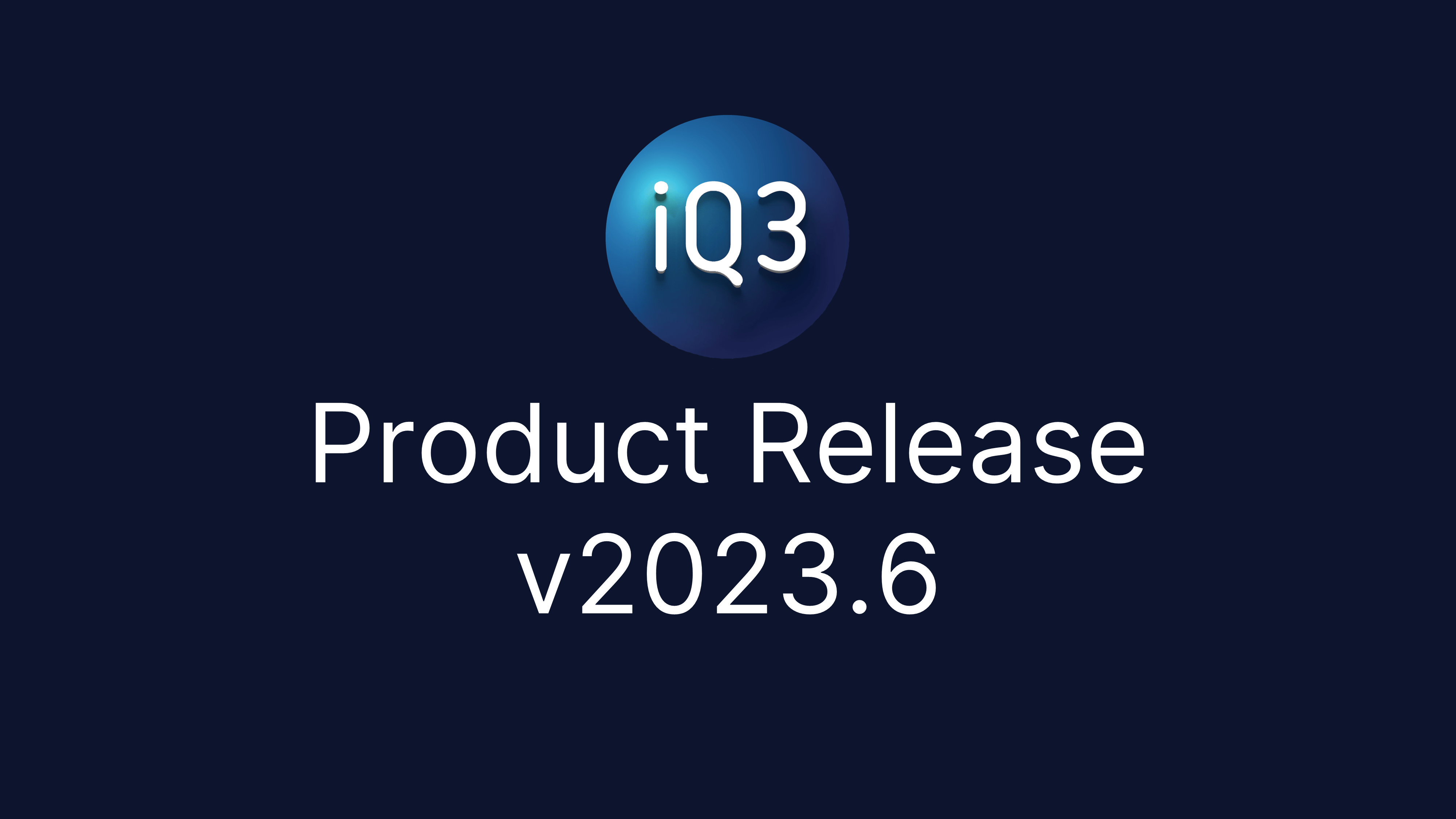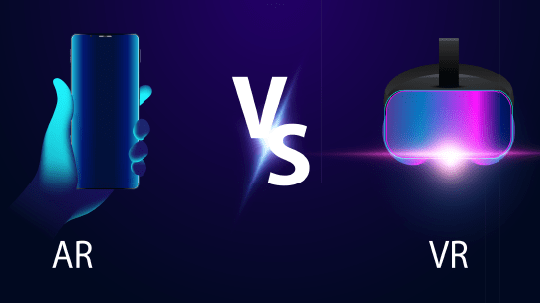User Interface #
The iQ3Connect Training and Experience Creator User Interface is composed of six major elements: the Toolbar, Resource Manager, State Manager, Timeline Manager, Workspace, and Action Property Viewer. The Toolbar is found at the top, the Resource Manager, State Manager, and Timeline Manager can be found in the left panel, the Action Property Viewer is at the bottom, and the Workspace occupies most of the remaining space.
Use the below link for a clickable walkthrough around the user interface:
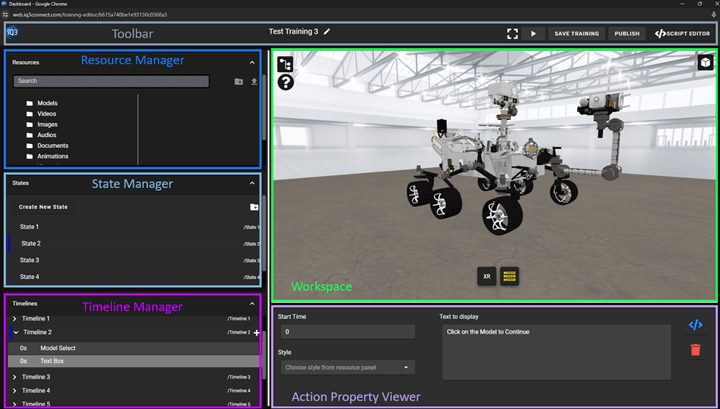
Toolbar – provides tools for managing the experience (ex. renaming, saving, playing, publishing) and the Creator User Interface (ex. opening the script editor, setting the Workspace to full screen).
Resource Manager – This is where resources (i.e. assets) which are needed for the experience can be created, imported, loaded, and managed. 2D and 3D assets such as models, videos, images, audio files, PDF documents, and information tags can be imported directly from the project in which the training was created. Other resources such as animations, viewpoints, and styles can be created directly.
State Manager – This is where States can be managed. A State is a static depiction of the 3D virtual environment which details the position, orientation, and configuration of the various resources used in the training.
Timeline Manager – This is where Timelines can be managed and Actions created. A Timeline is a set of Actions (ex. move object, start video, await user interaction) that are executed at a defined time. Multiple Timelines and Actions can be active simultaneously.
Action Property Viewer – The Action Property Viewer is where Action properties can be edited and managed (ex. start time, which object the action applies to, etc.). Information is only displayed here when an Action is selected from the Timeline Manager
Workspace – a 3D virtual environment in which the training or experience is created. Resources are loaded into the Workspace and are manipulated with various controls (ex. move/rotate, highlight) to create States and define Actions.