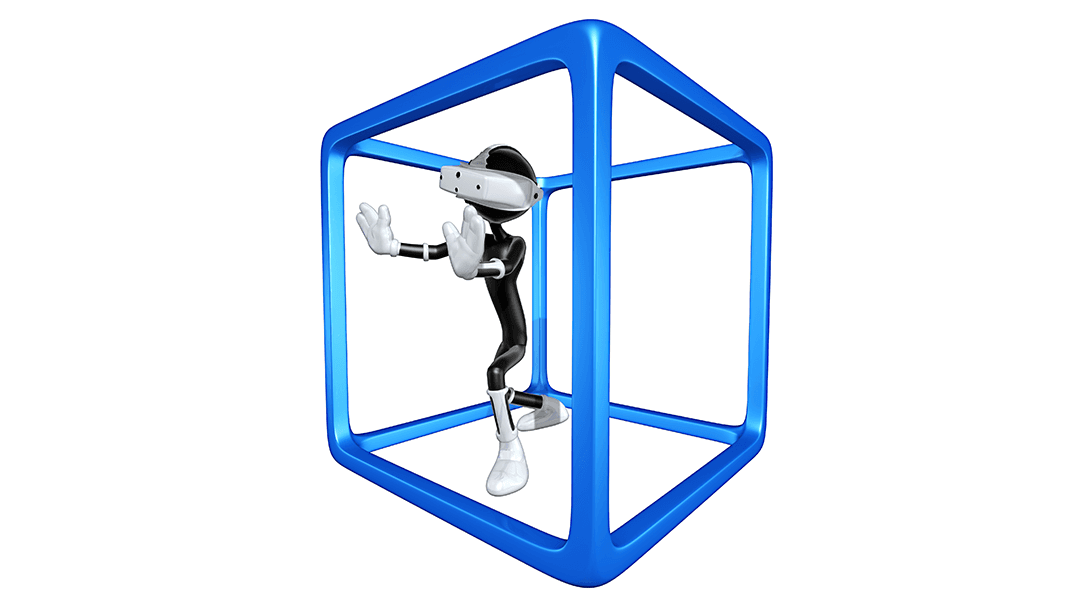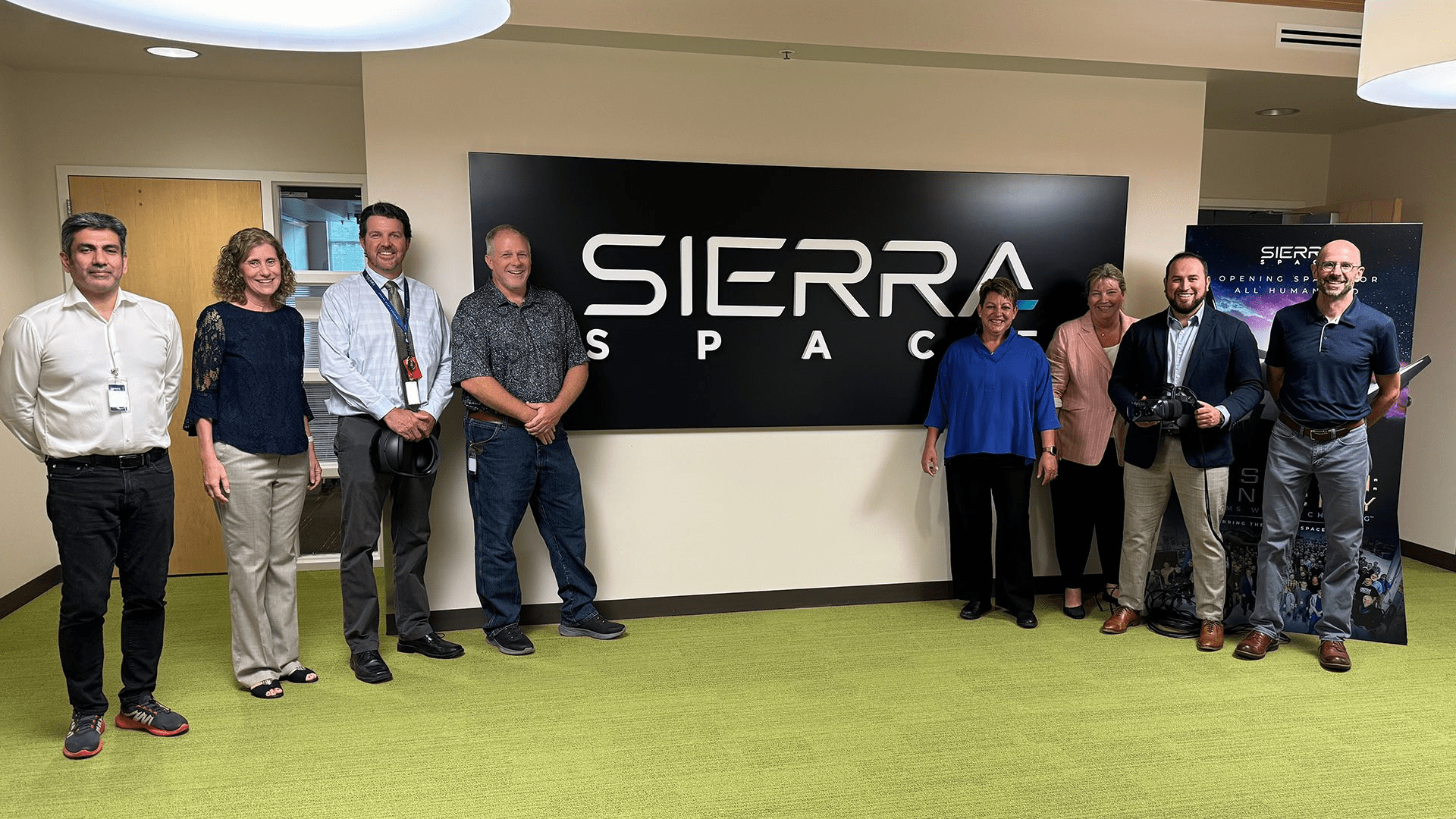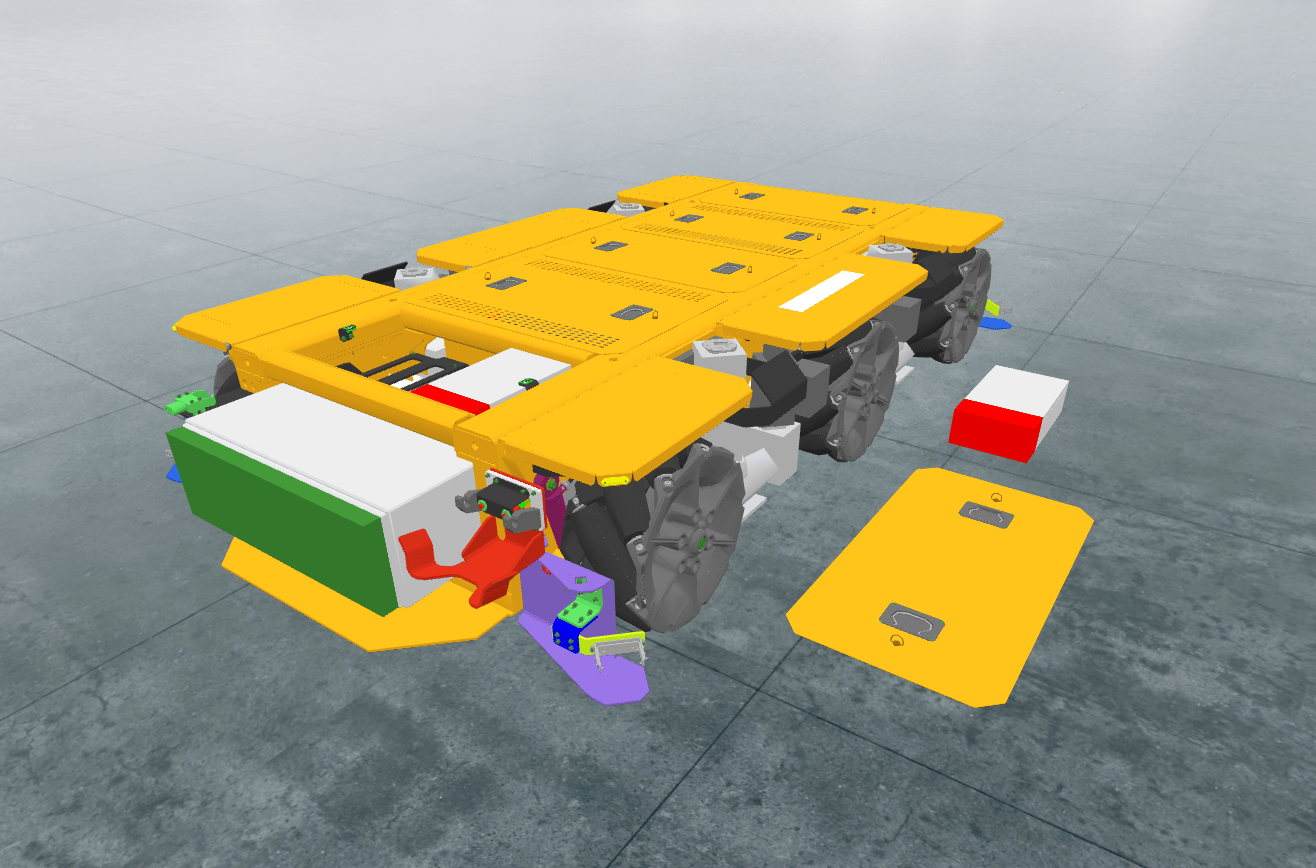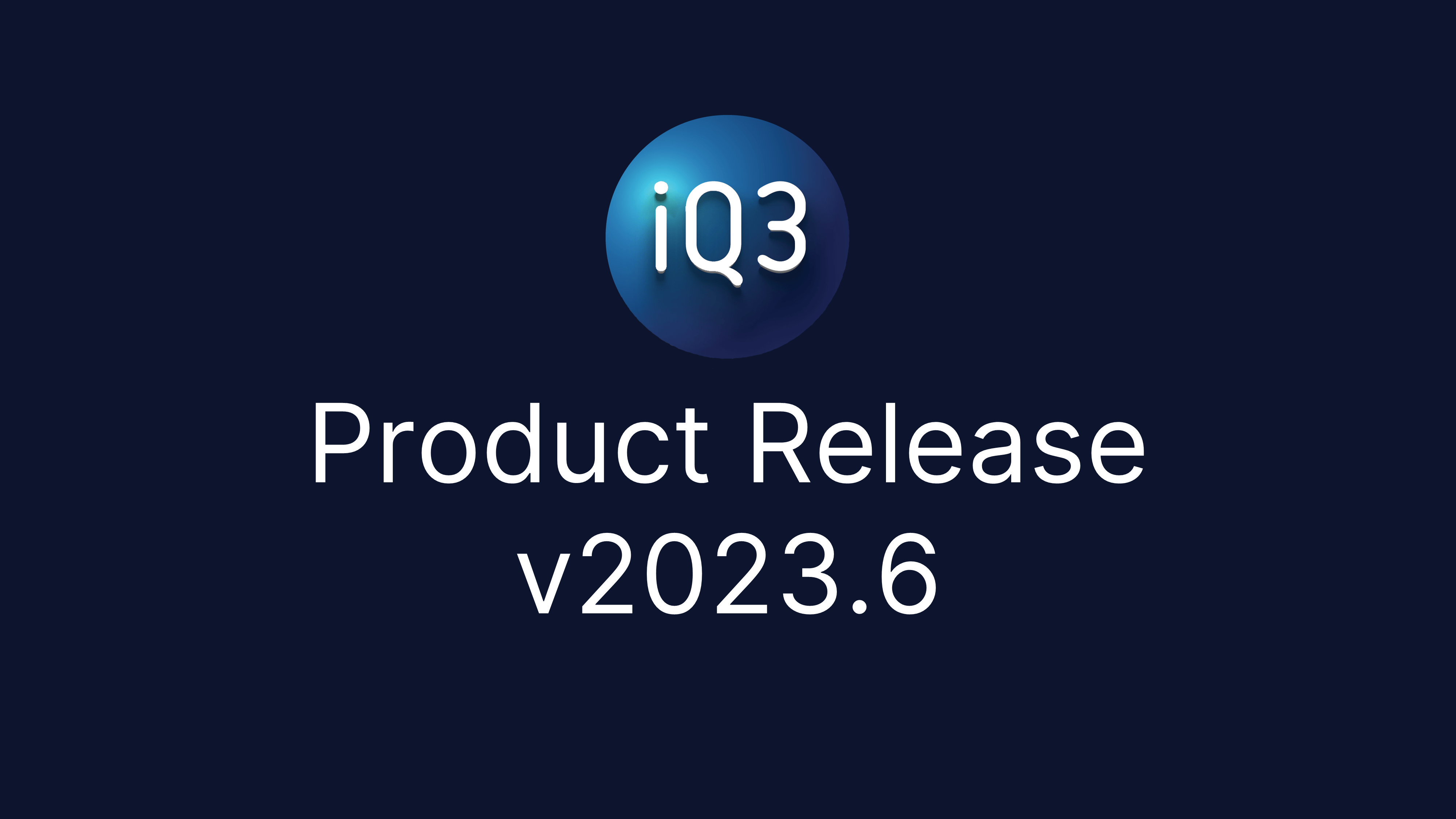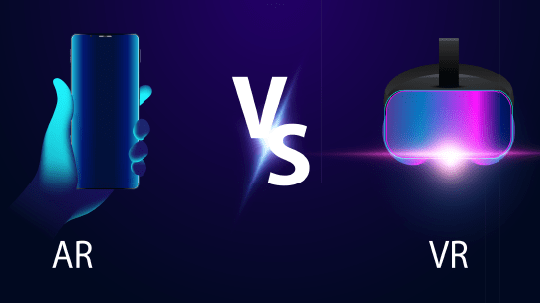This blog post describes the experiences of iQ3Connect with the CDLE’s teacher externship program and leverages the reporting done by Tamara Chuang at The Colorado Sun. You can read the full article here:
In an era where technology is evolving at an unprecedented pace, bridging the gap between education and industry is more crucial than ever. The Colorado Teacher Externship Program, a groundbreaking initiative supported by the Colorado Department of Labor and Employment (CDLE), is a prime example of how such partnerships can drive progress and innovation. At the heart of this initiative is a collaboration between industry, technology, and education that is transforming the landscape of STEM education.
A Vision for the Future
This past summer, iQ3Connect joined forces with Sierra Space and the CDLE to deliver an externship experience for Colorado teachers. The goal? To solve actual engineering challenges while providing educators with hands-on experience in cutting-edge technology, thus enabling them to bring real-world applications back to their classrooms. This joint effort focused on leveraging iQ3Connect’s XR platform to facilitate multi-user, immersive collaboration with massive CAD files, a necessity for detailed virtual reviews of products like the Dream Chaser spaceplane.
Shane Stalter, a high school engineering teacher, was provided with a 2-month externship at Sierra Space to explore and implement immersive technology. Alejandro Mendoza, a virtual reality engineer at Sierra Space, described the significance of this partnership: “What we were doing was actually pretty novel. It’s the next frontier of the capability of these technologies and Shane and I kind of saw the potential and implemented it and proved it could be implemented here.”
Immersive Technology Meets Real-World Engineering
Sierra Space’s Dream Chaser spaceplane presented a unique challenge: managing and visualizing extensive CAD files. Most engineers struggled with opening such large files without risking system crashes. iQ3Connect’s XR technology, however, was a game changer. By optimizing the data and enabling detailed visualizations through XR headsets, or even a standard laptop, iQ3Connect’s platform allowed for an immersive examination of the spaceplane’s design, down to the smallest details.
Mendoza reflects on the impact of iQ3Connect’s technology: “With a pair of VR goggles or just a laptop, anyone can fully immerse themselves in the design of the Dream Chaser and see everything inside and out and ‘down to the washer.’” This innovation not only advanced Sierra Space’s engineering capabilities but also provided a dynamic example of how immersive technology can enhance real-world applications.
Educators at the Forefront of Innovation
For teachers like Shane Stalter, the externship was a transformative experience. Stalter, who had been teaching engineering for 25 years, found the opportunity to work directly with Sierra Space and iQ3Connect to be “the best professional development” he had ever experienced. His background in computer-aided design seamlessly aligned with the work being done at Sierra Space, allowing him to contribute valuable educational insights to the team.
Stalter’s enthusiasm for the externship highlights its broader impact: “What got me excited is that most teachers that teach engineering don’t have engineering degrees. But, wow, what a connection to go straight to the career, where these students are going to be in four, five, six years. To get that experience and bring that to the classroom, that’s kind of what my goal was.”
A Lasting Impact
While the externship program is designed to be a short-term experience, its effects resonate far beyond its official conclusion. The collaborative spirit fostered between iQ3Connect, Sierra Space, and educators continues to drive innovation and inspire educational practices. As Alejandro Mendoza notes about Stalter, “We’re still texting and trying to help him stand up this same capability at his school.” This ongoing support underscores the program’s commitment to lasting impact and continuous improvement.
The partnership between iQ3Connect, Sierra Space, and the CDLE exemplifies the transformative potential of aligning education with industry. Through immersive technology and hands-on experiences, this collaboration is not only enhancing STEM education but also shaping the future of engineering and technology. The Colorado Teacher Externship Program stands as a testament to the power of these synergies, paving the way for a new generation of innovators and problem-solvers.