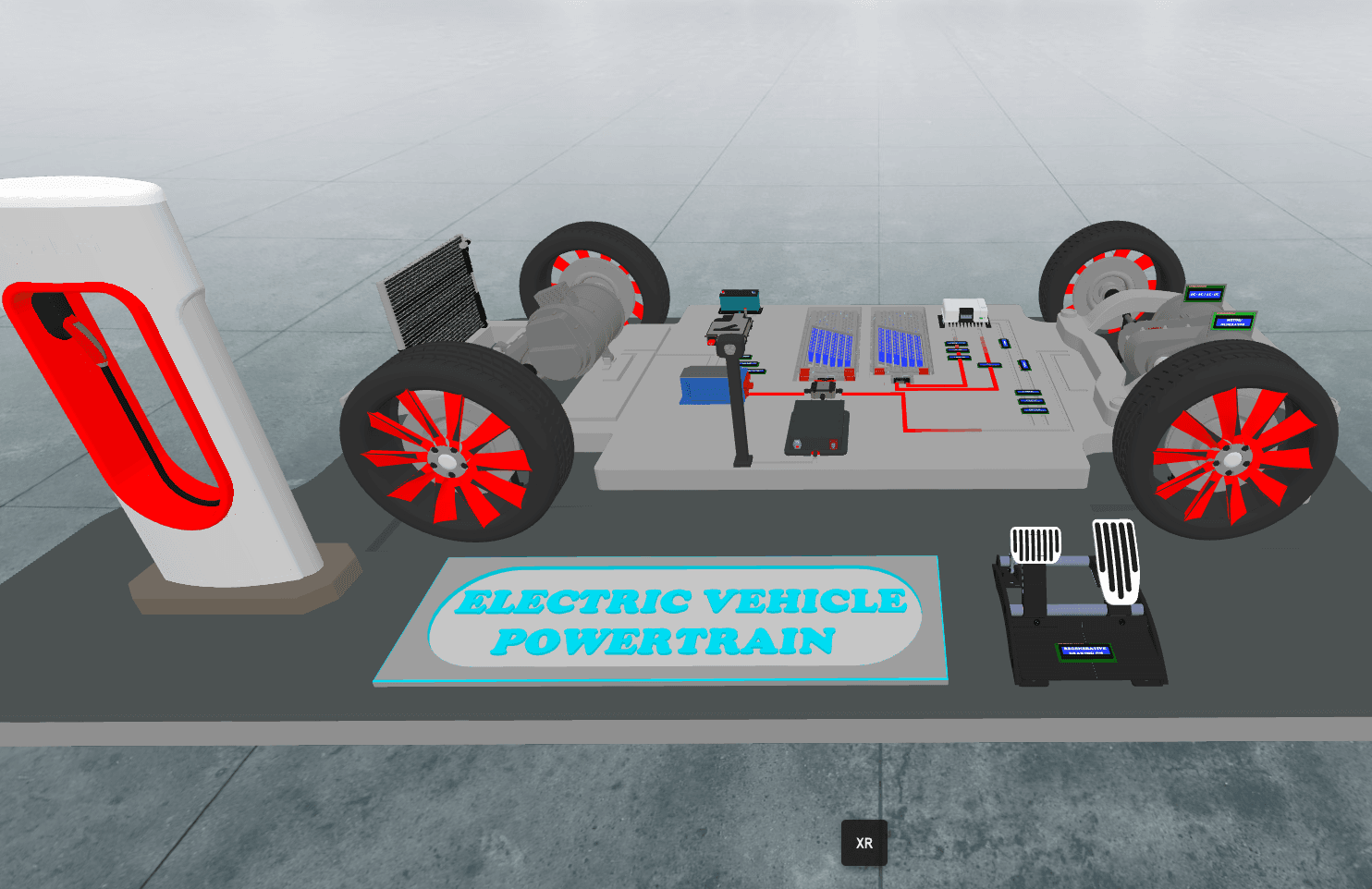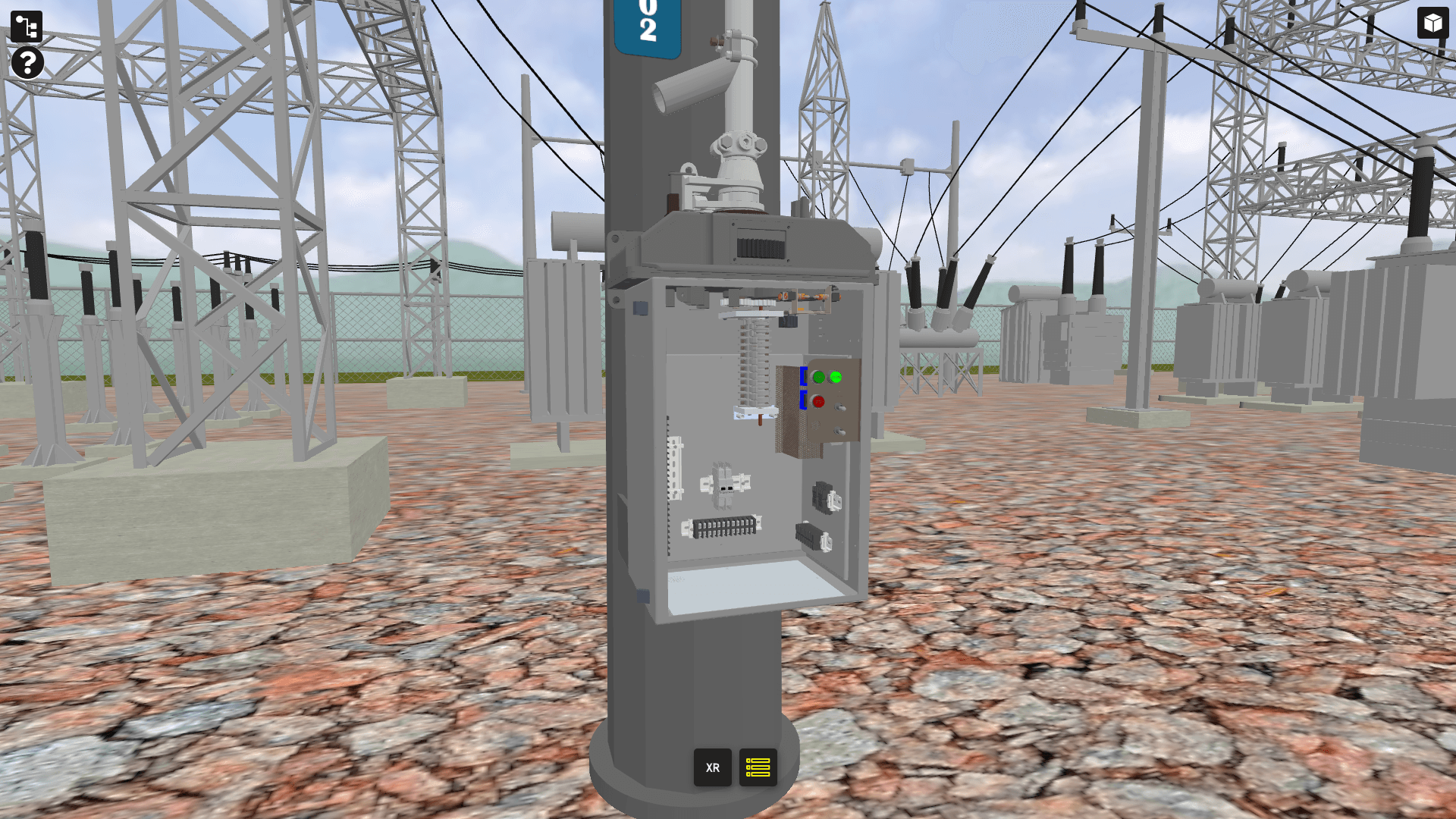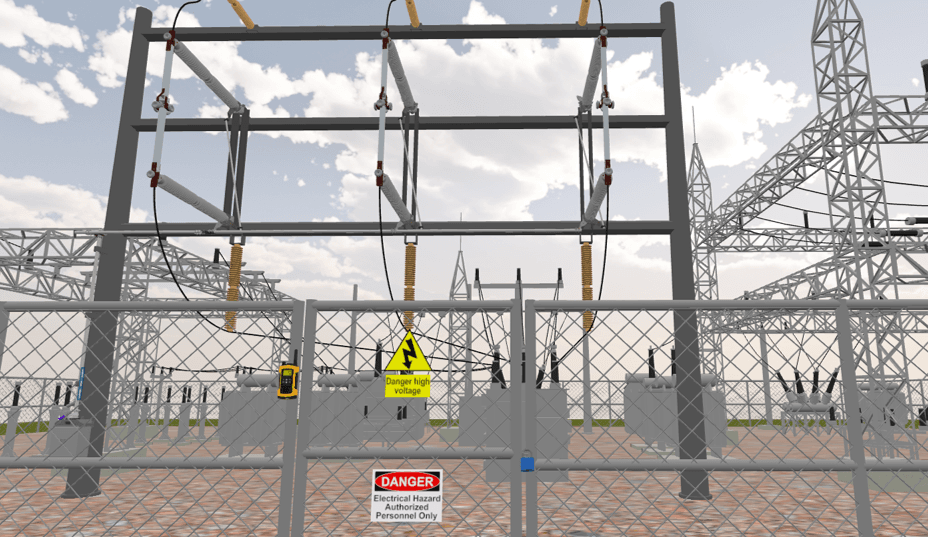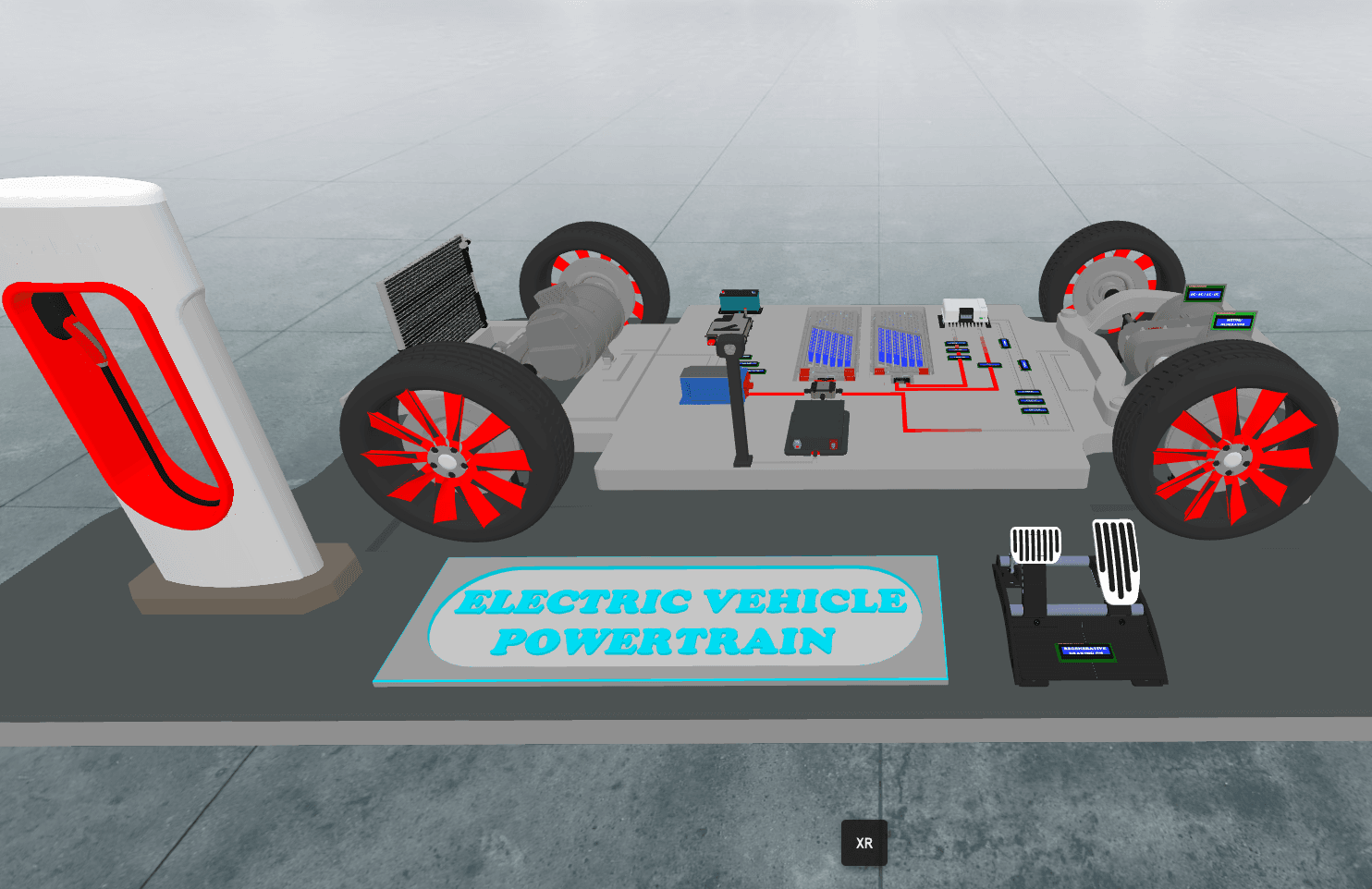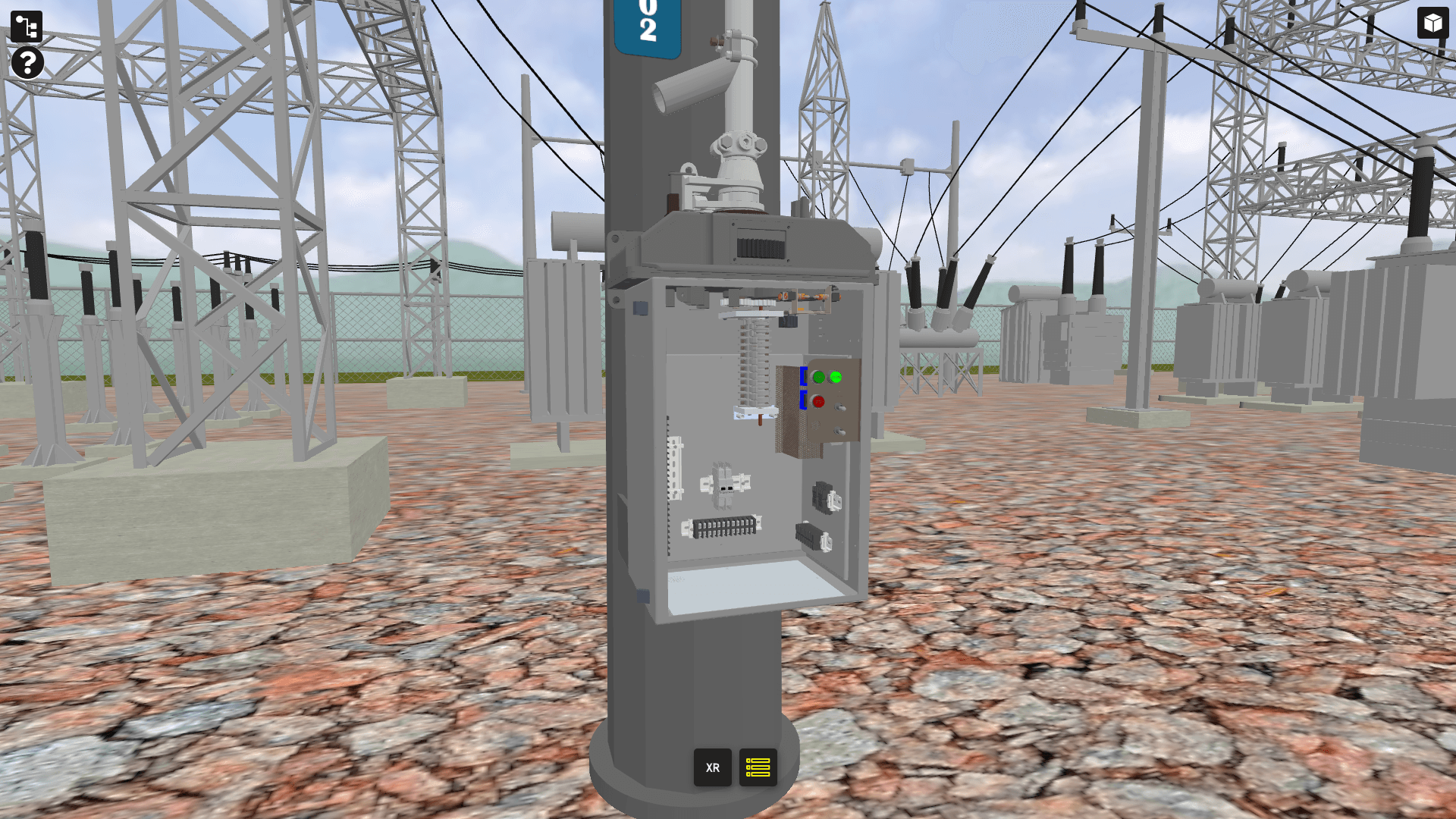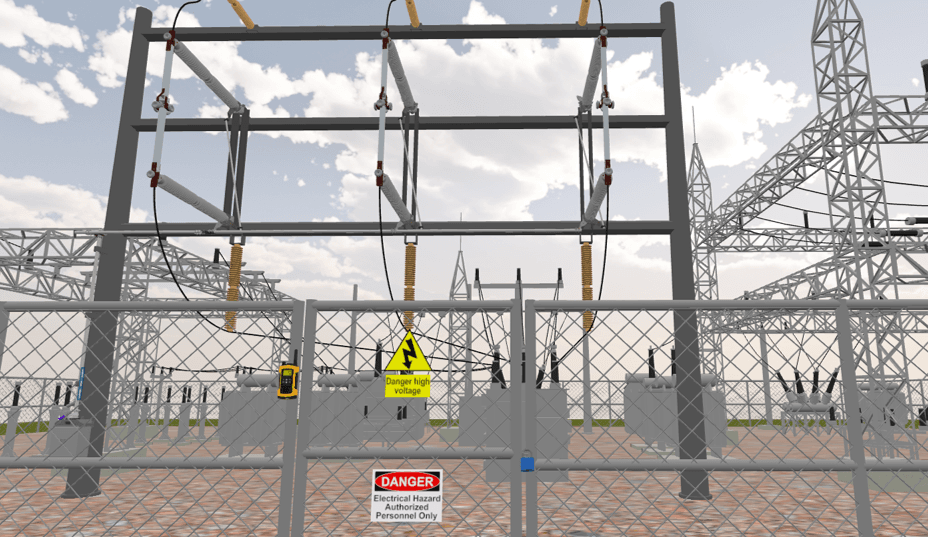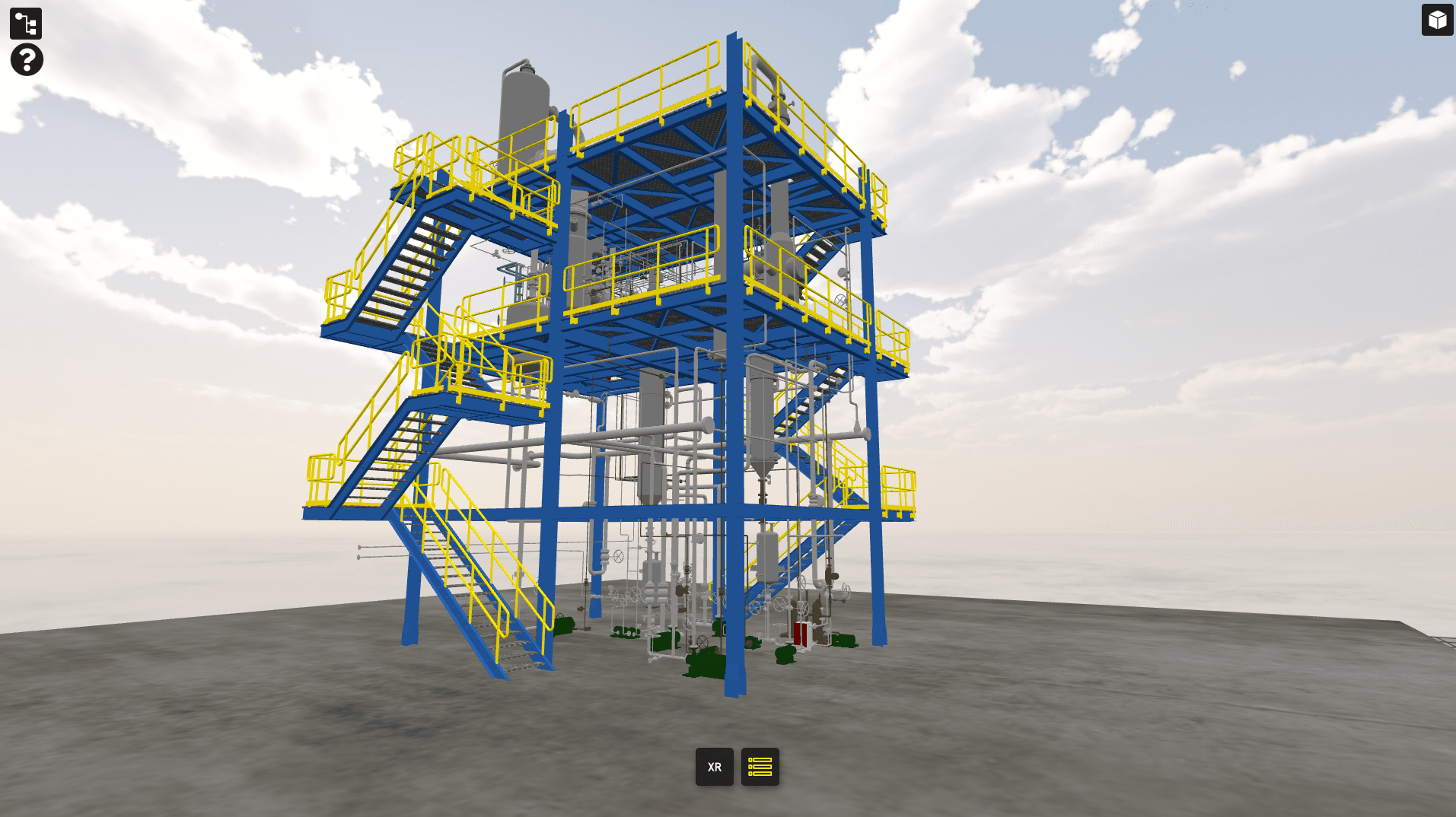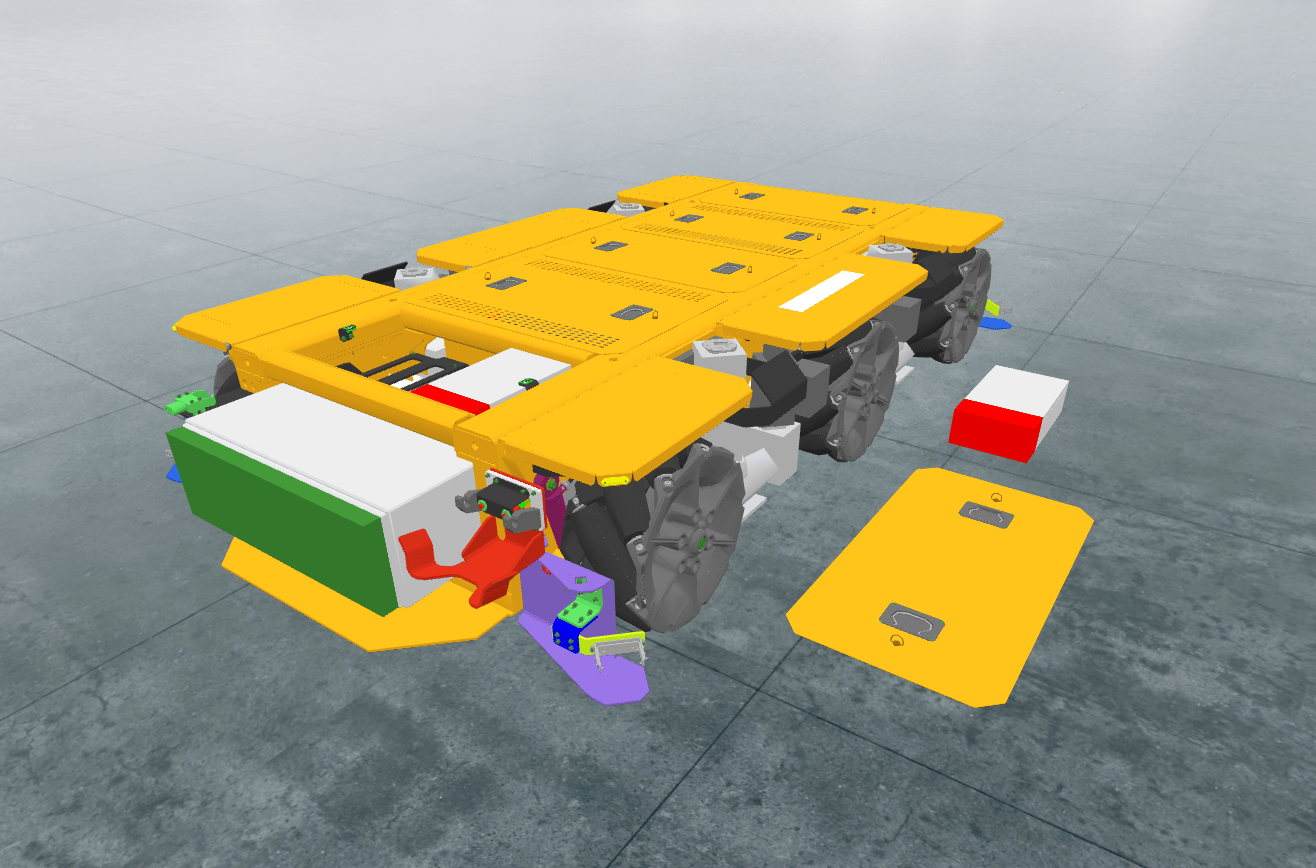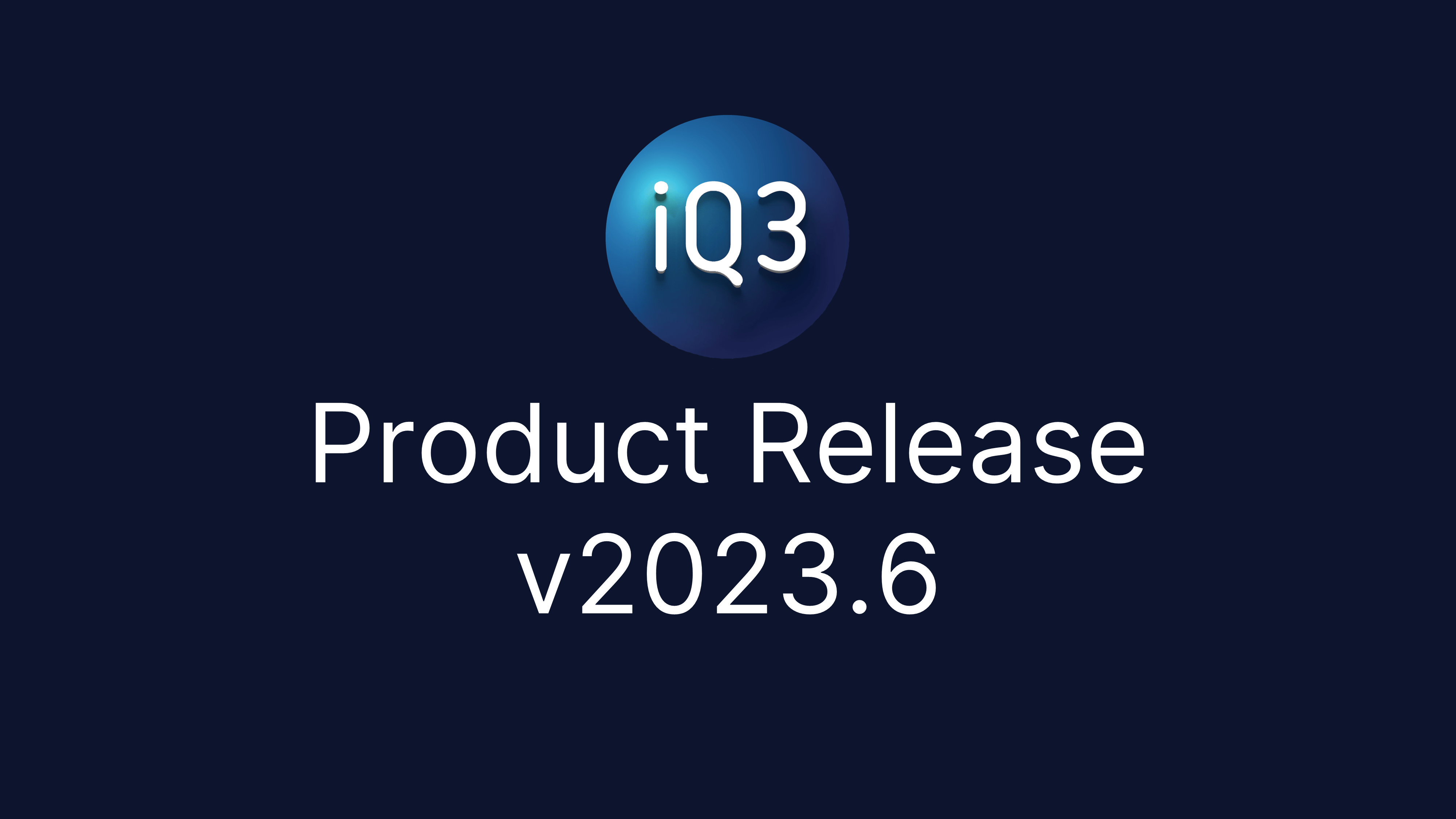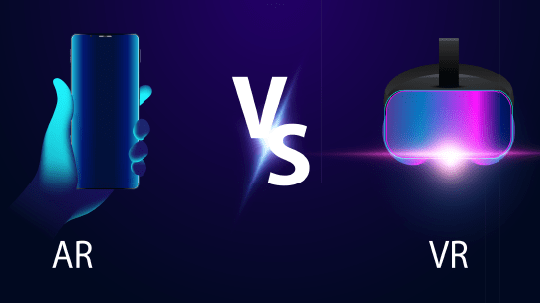Immersive Exploration of a Shipwreck – Thorco Cloud
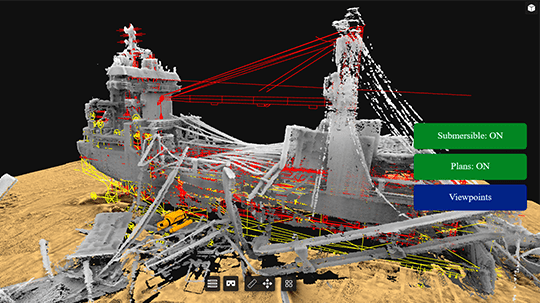
This iQ3Connect Workspace allows users to explore and interact with a point cloud model of the Thorco Cloud shipwreck. The Thorco Cloud sank in the Singapore Strait after a collision with another vessel. Underwater LiDAR scanning was performed on the wreck in order to obtain data for a marine salvage operation. Of critical importance was locating the oil tanks and planning for the extraction of the oil in order to mitigate potential environmental impacts. 2D schematics of the ship are overlaid on the point cloud to assist in identifying key features. A CAD model of a submersible was used to help identify potential access points and clearances. This experience was created in under 10 minutes from the original CAD and point cloud models. Model credit to Mark Lawrence of the Waves Group.
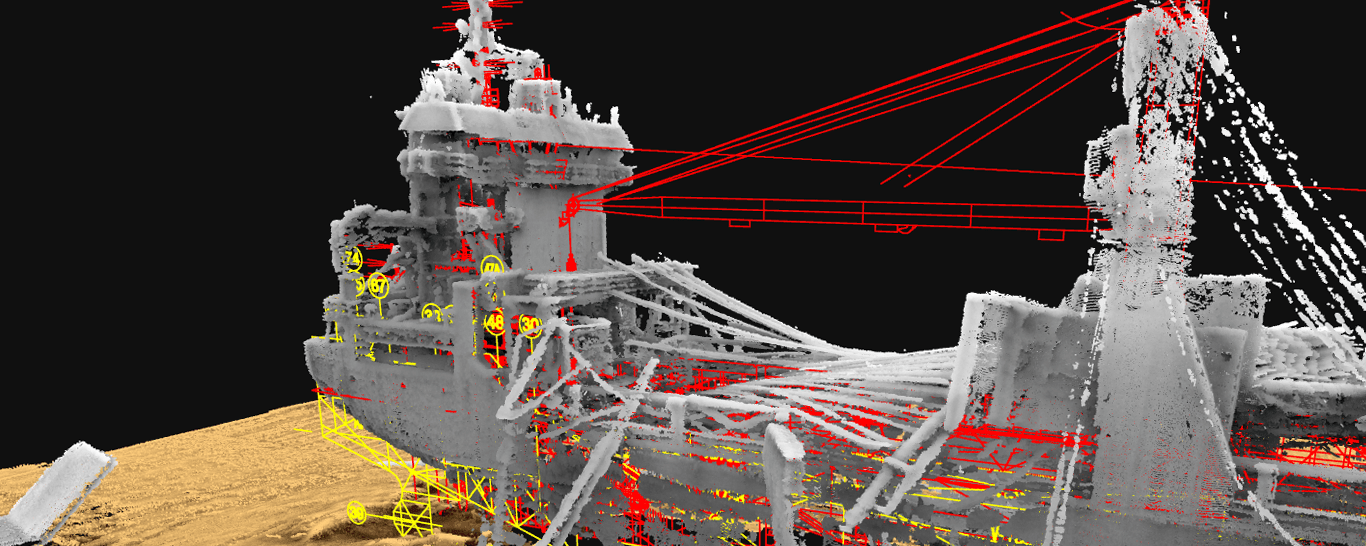
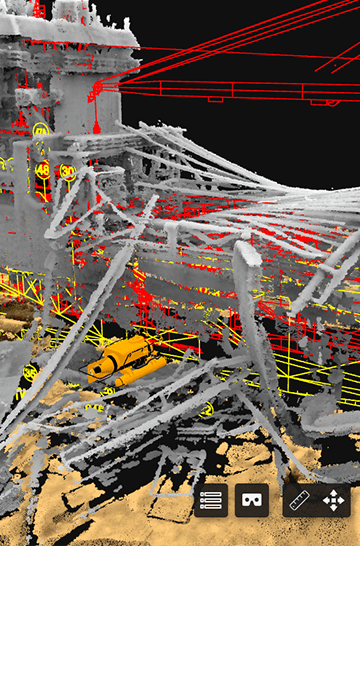
More Workspace Examples