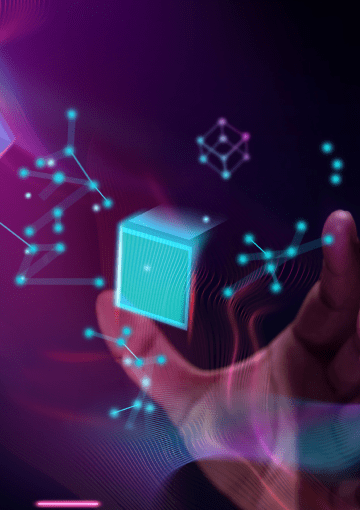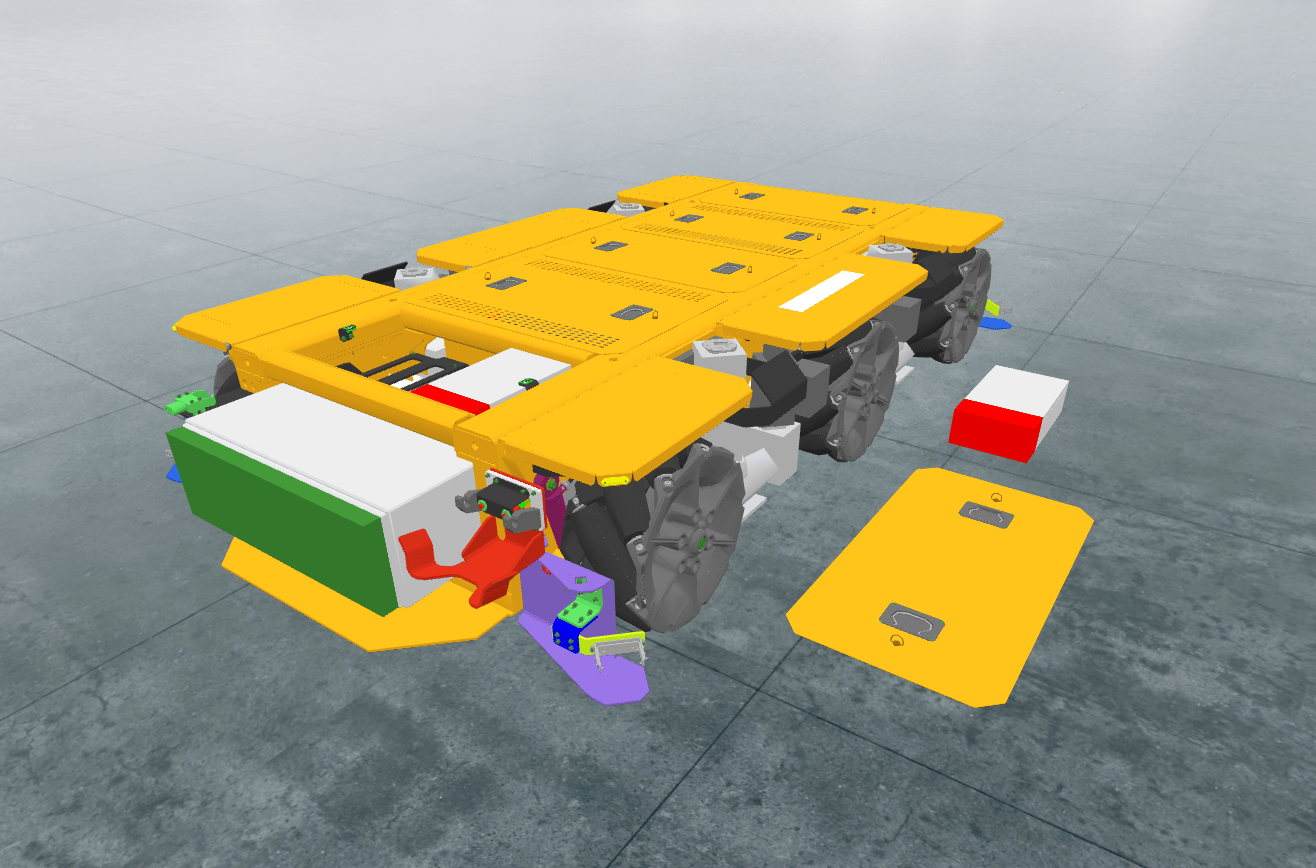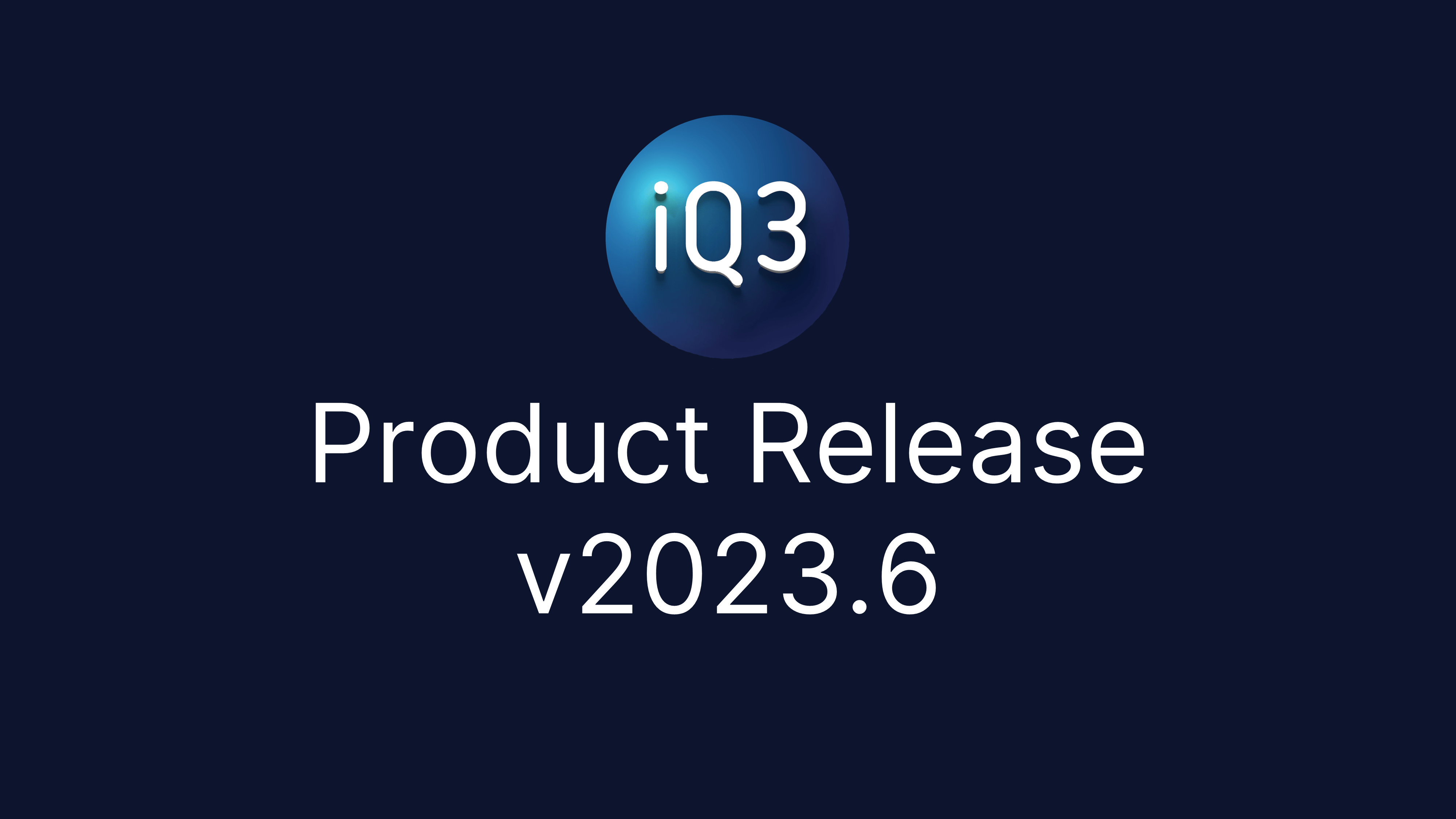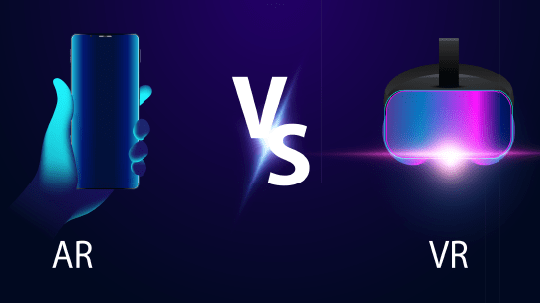iQ3Connect General Overview
This demo provides an overview of the iQ3Connect platform components and allows users to follow a step-by-step walkthrough on how to get started. (4 minutes).
Upload 3D Content
This demo is a step-by-step process for how to upload 3D content, how to use the iQ3Connect automated process to convert it to an XR ready model, and how to jump into a workspace. (1 minute).
Inviting and Collaborating in Multi-User Workspaces
This demo provides an overview of the iQ3Connect multi-user meeting space, the standard review/collaboration tools, and how to invite others to join the space (without downloading any software/app and without a user profile/log in). (4 minutes)