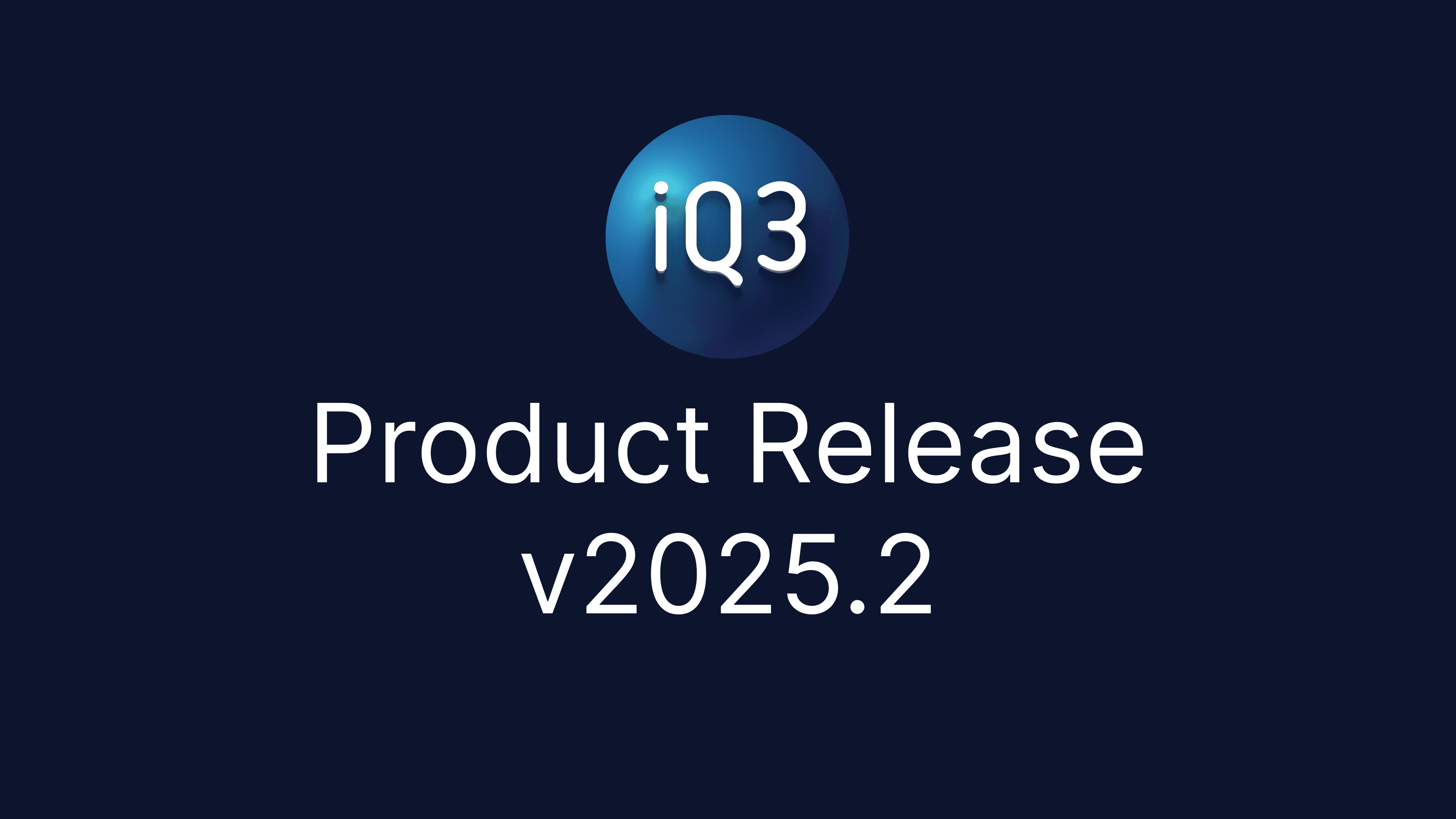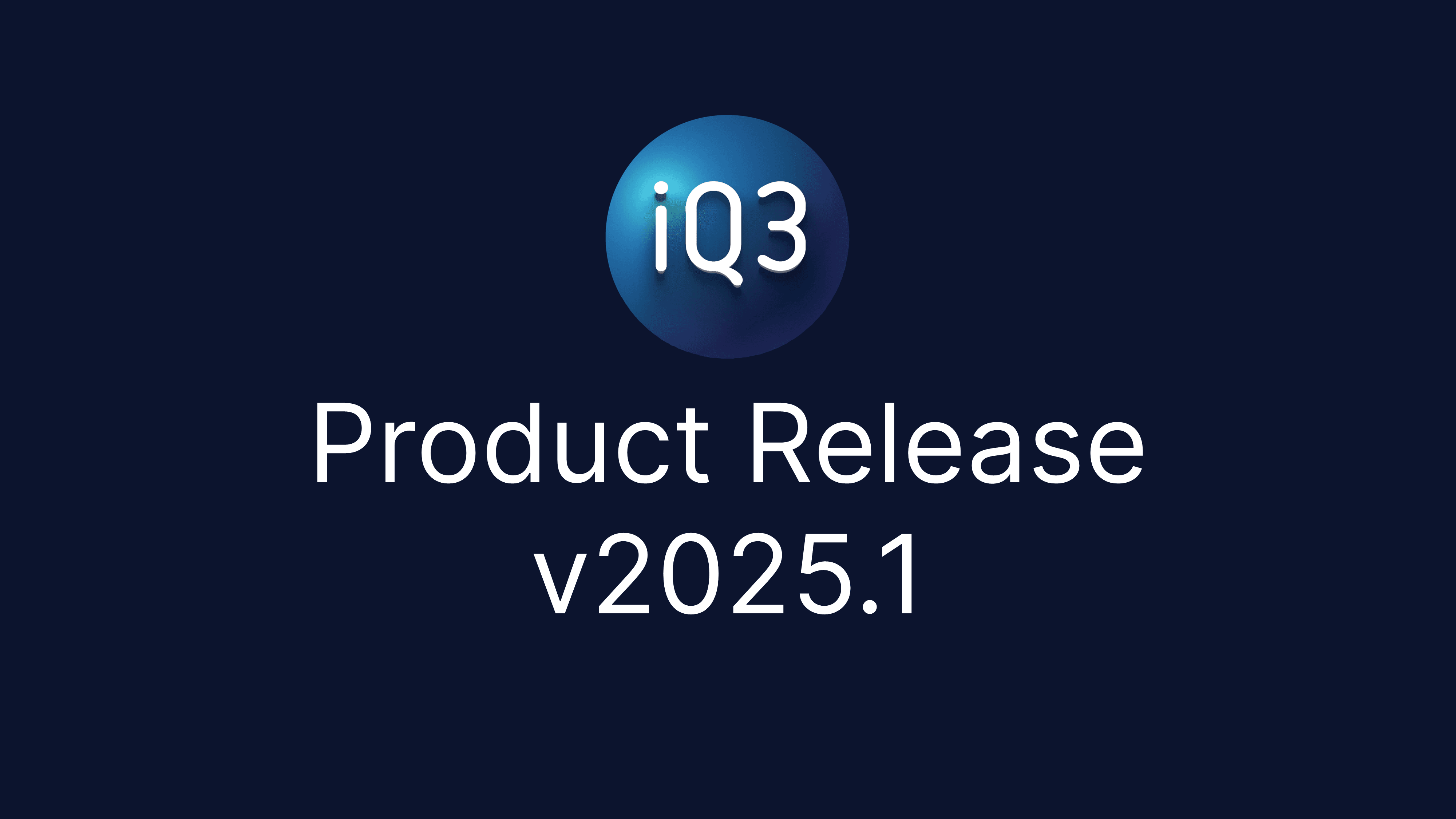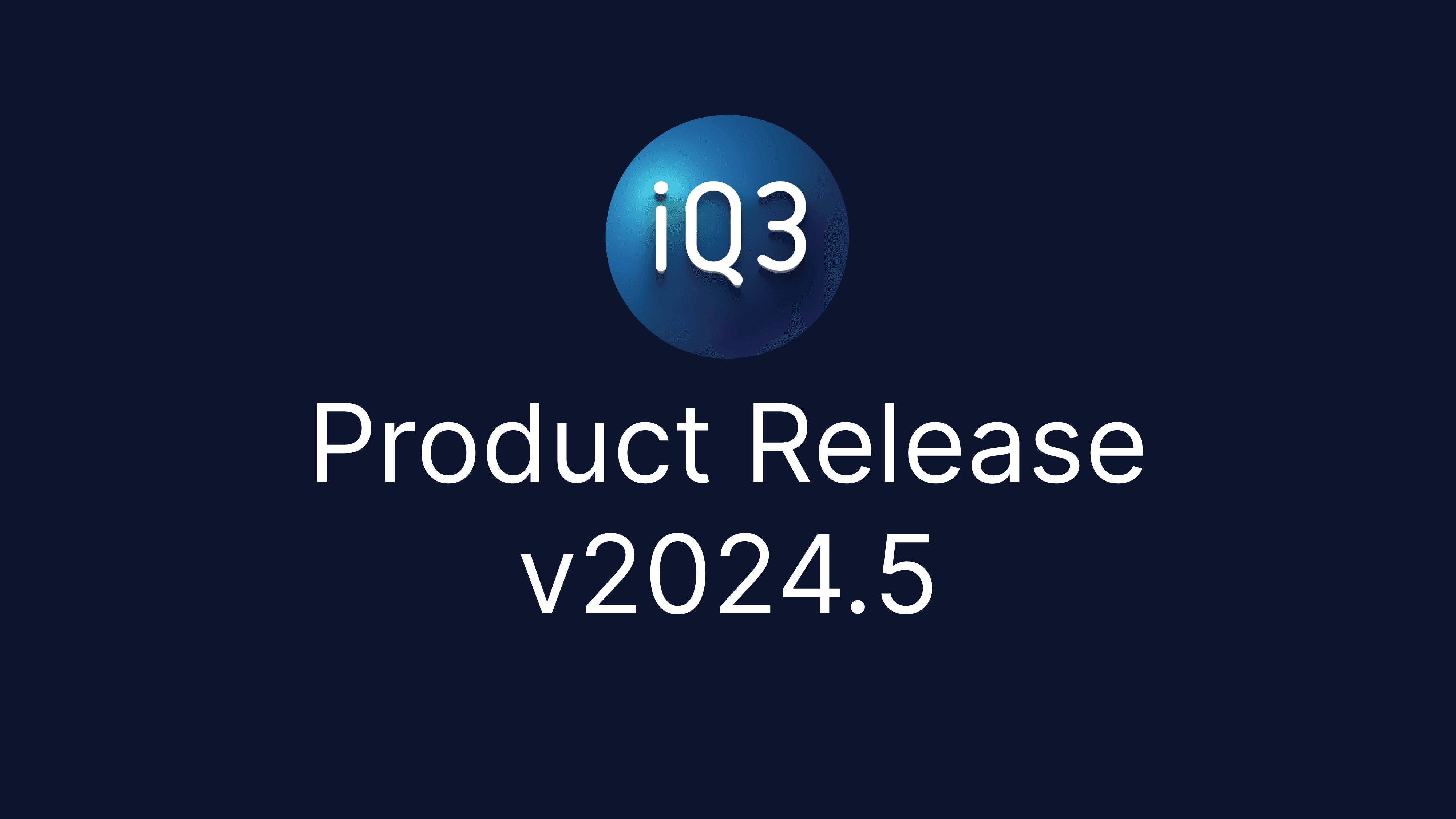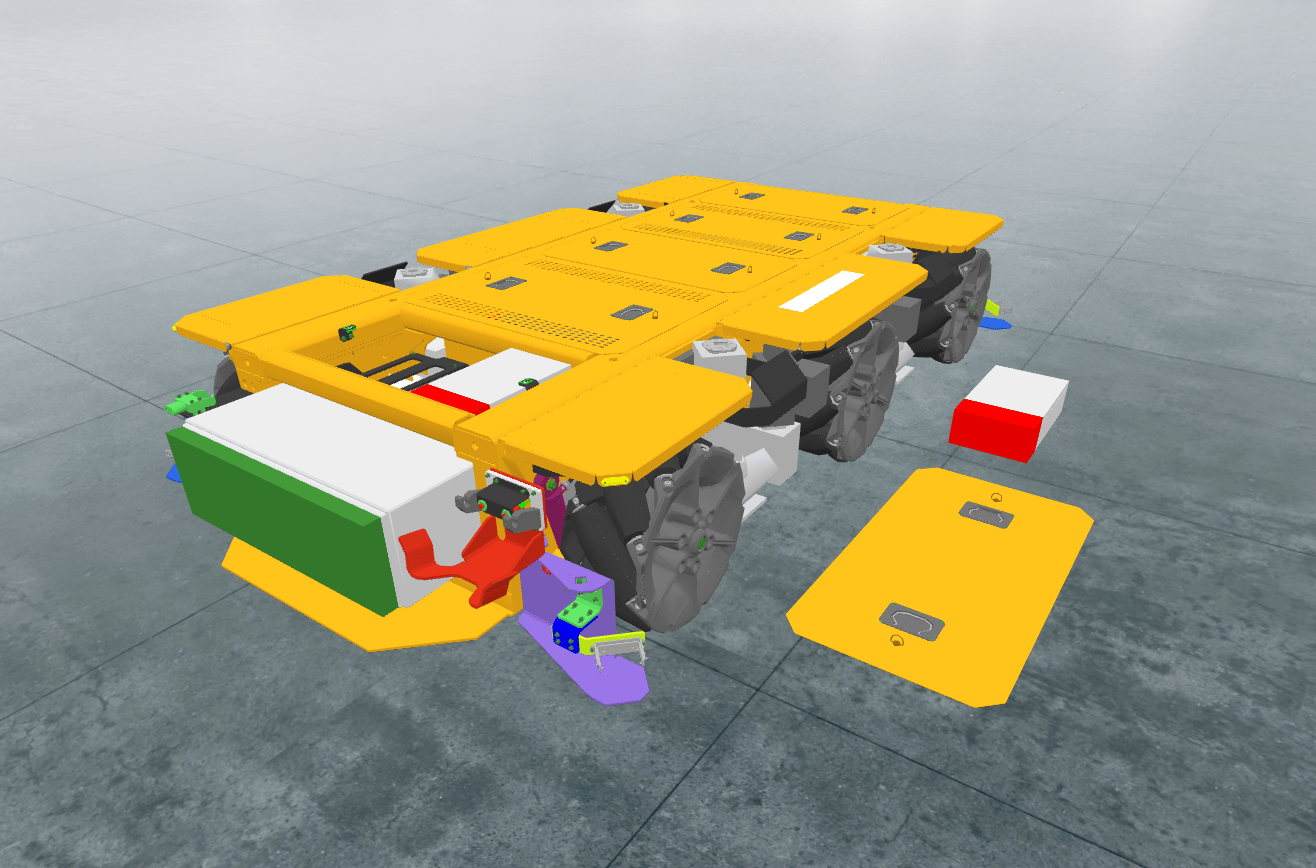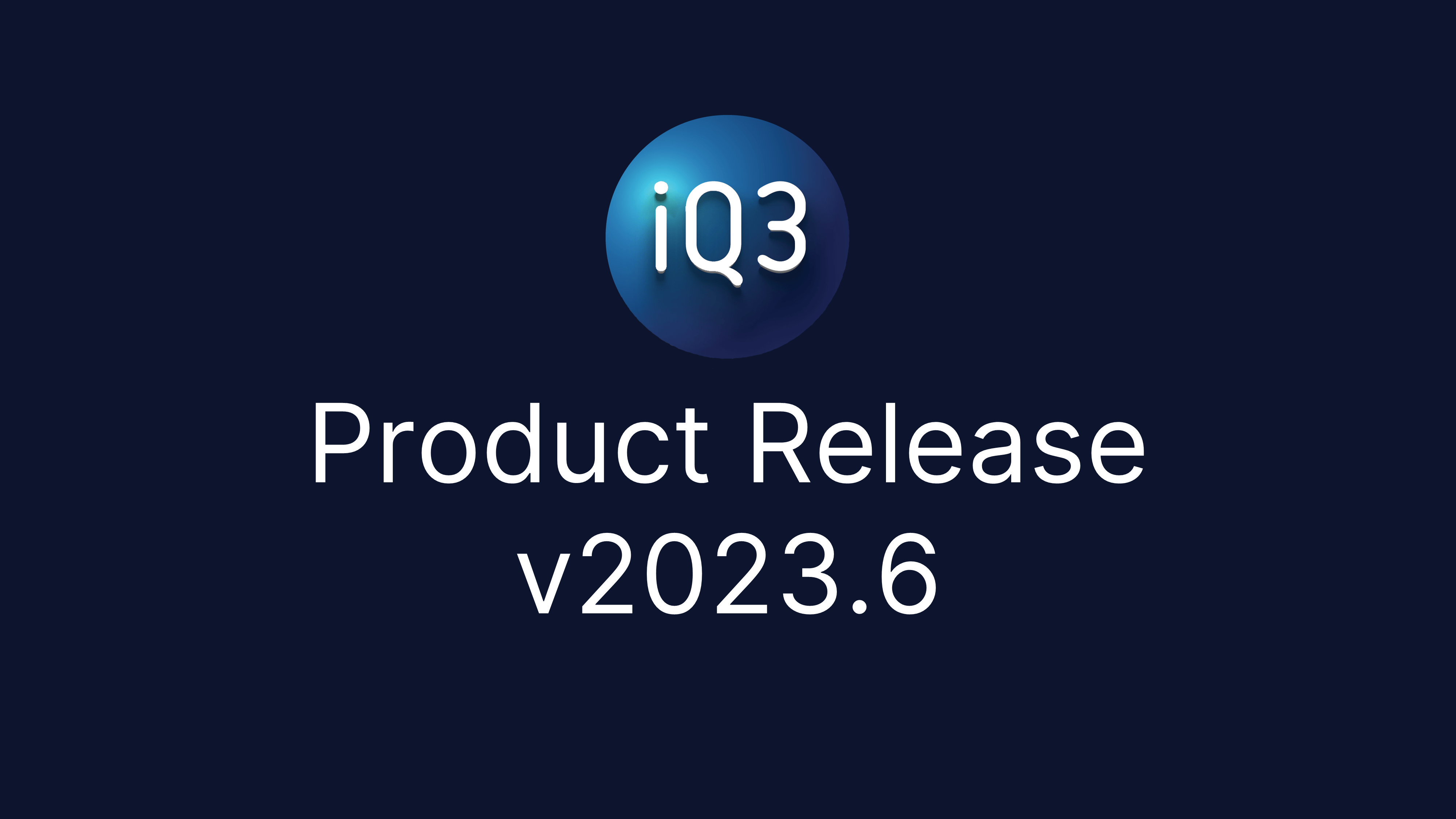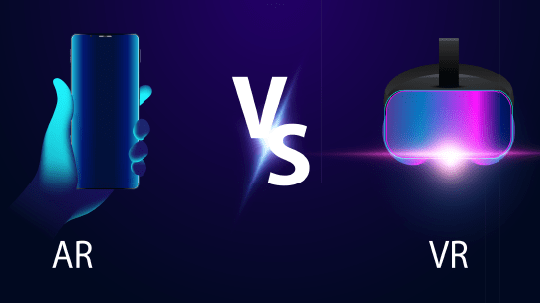iQ3Connect 2024.4 is streamlining the creation and management of XR training and work instructions. All you need is a web browser! This latest update enhances animation creation, integrates immersive 360-degree media, automates multimedia updates, and introduces new ways to build, visualize, and interact with XR scenes. Discover the exciting new capabilities of iQ3Connect 2024.4 below.
Easy Animation Creation and Import – Seamlessly control animations embedded in .glb or .fbx models directly in iQ3 training and work instructions. Alternatively, with iQ3Connect’s Training Creator, authors can create their own animations on any 3D model in seconds. Animations can be applied, repeated, and reused infinitely across multiple different objects.
360-Degree Images and Videos – Enhance your XR training and experiences with 360-degree images and videos. These immersive media options are perfect when 3D models aren’t available, or they can be combined with 3D models to create rich, interactive XR experiences.
Automated Content Management – iQ3Connect can now automatically import and update 2D and 3D content, even if included in XR training and experiences. Assets such as CAD models, videos, and PDFs will be automatically updated in the XR experience when their underlying data is updated, ensuring your XR experiences are always up-to-date.
Multimedia Movement and Anchoring – Now, multimedia objects can be moved and rotated using the same Coordinate System Controls as 3D objects. This unification simplifies object manipulation and enhances ease of use, allowing multimedia objects to be more accurately placed in the 3D virtual environment. Additionally, multimedia can be anchored to 3D objects to create realistic virtual scenes.
- Dollhouse Mode – Traditionally, iQ3 Virtual Workspaces display 3D models at 1-to-1 scale providing users with a realistic experience. With the new Dollhouse mode, users can switch effortlessly between a 1-to-1 scale and a miniaturized version of the 3D model. This new mode provides an easy way to visualize large models, just like viewing scale models in reality.