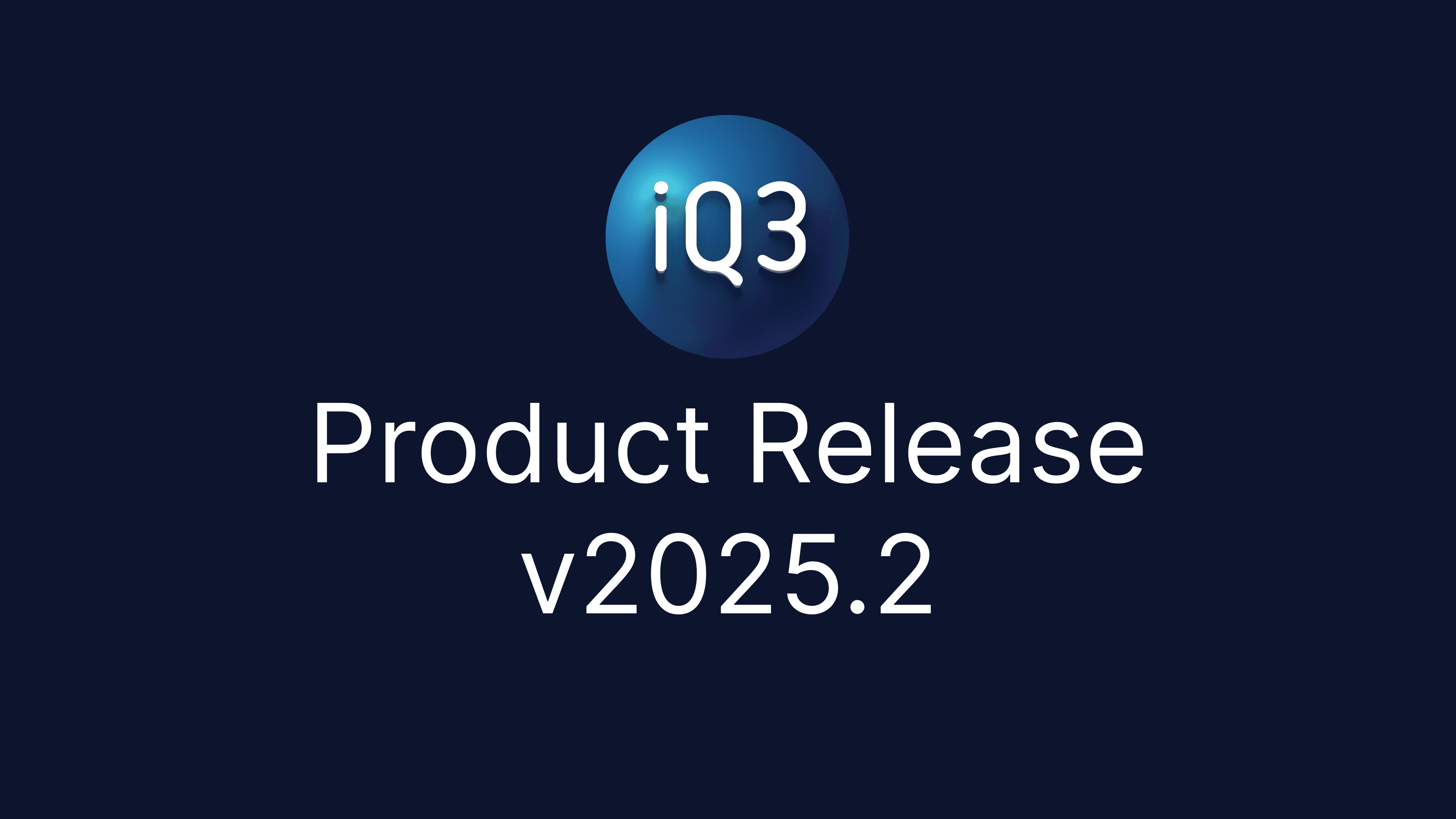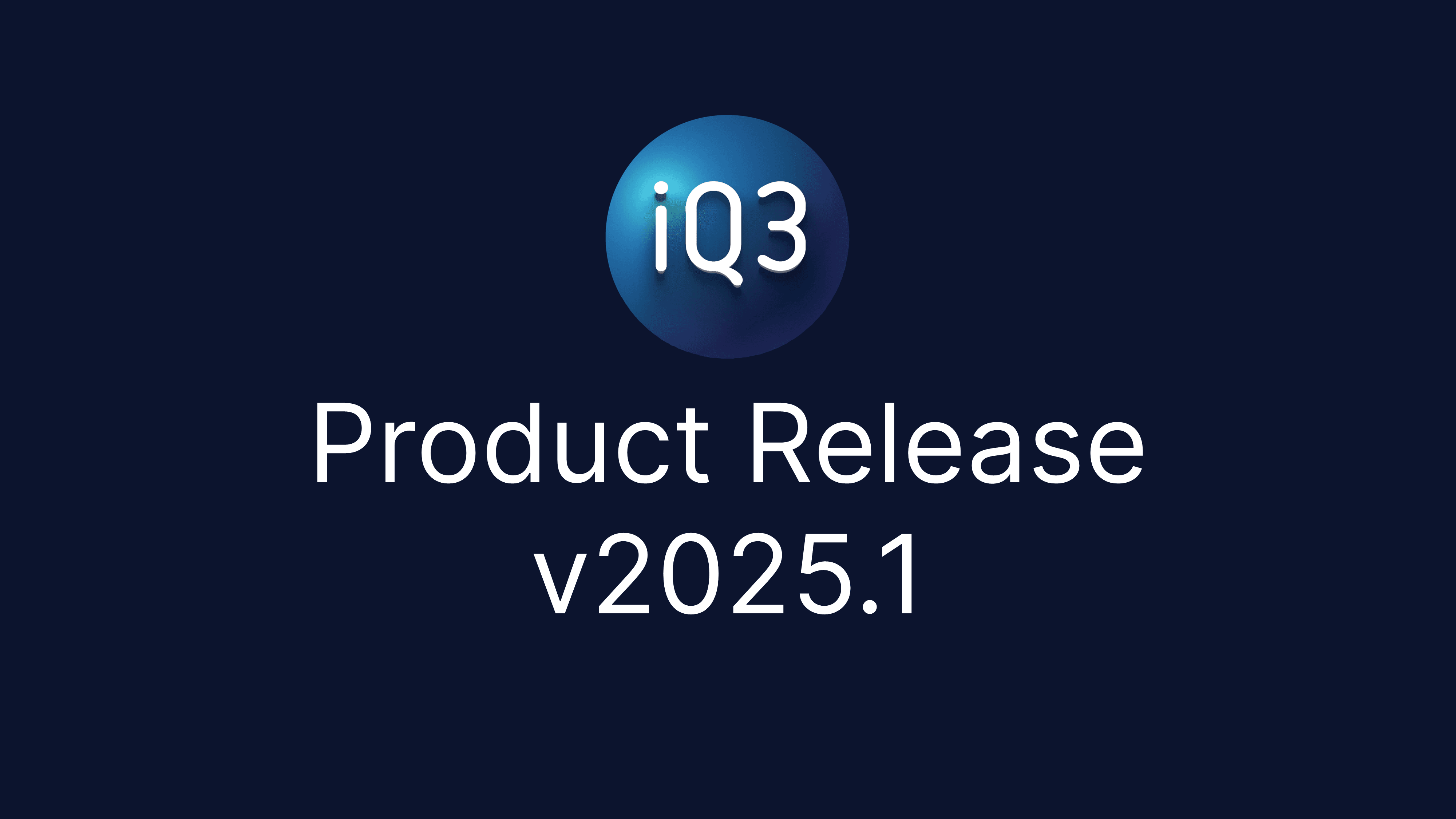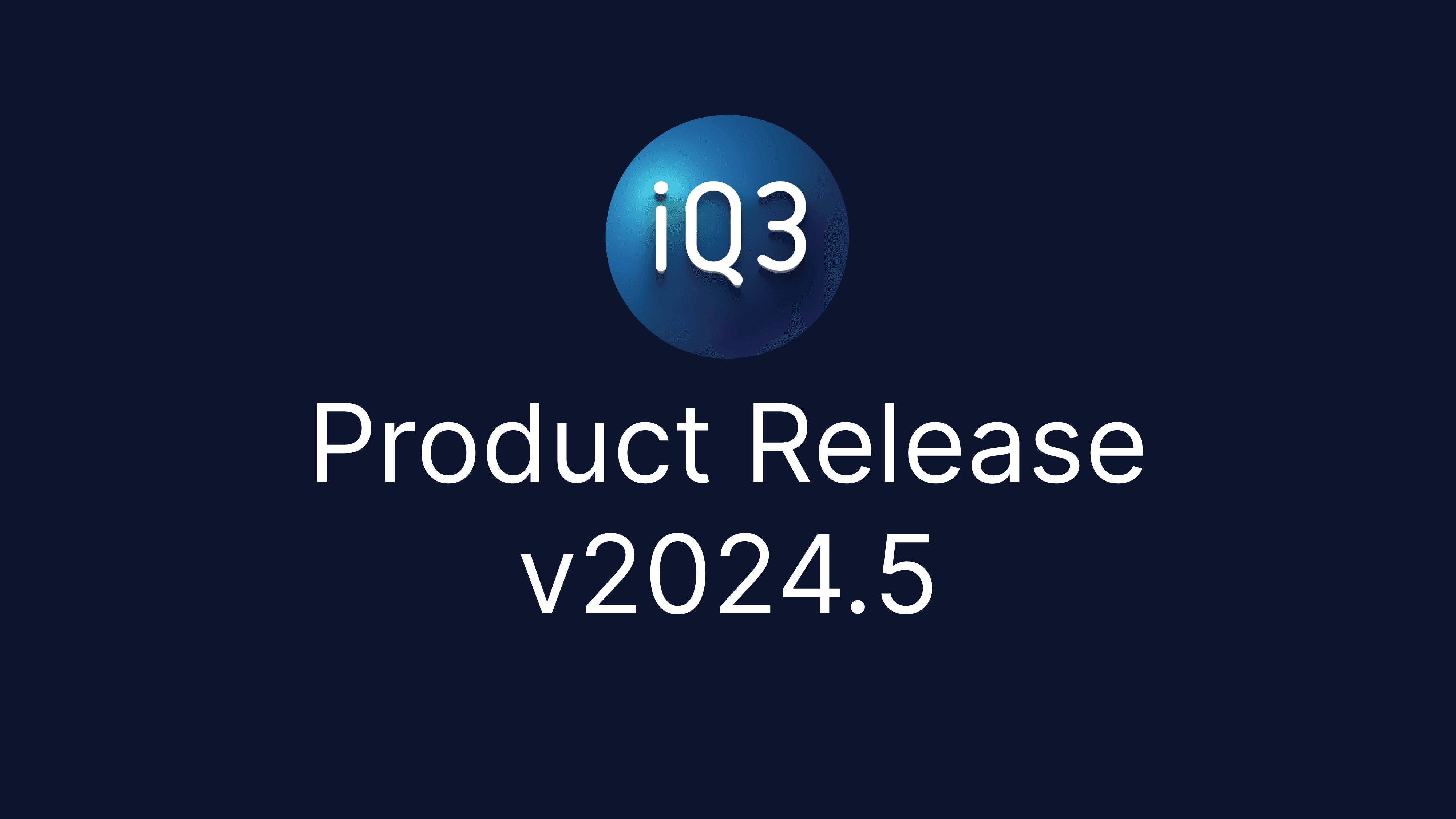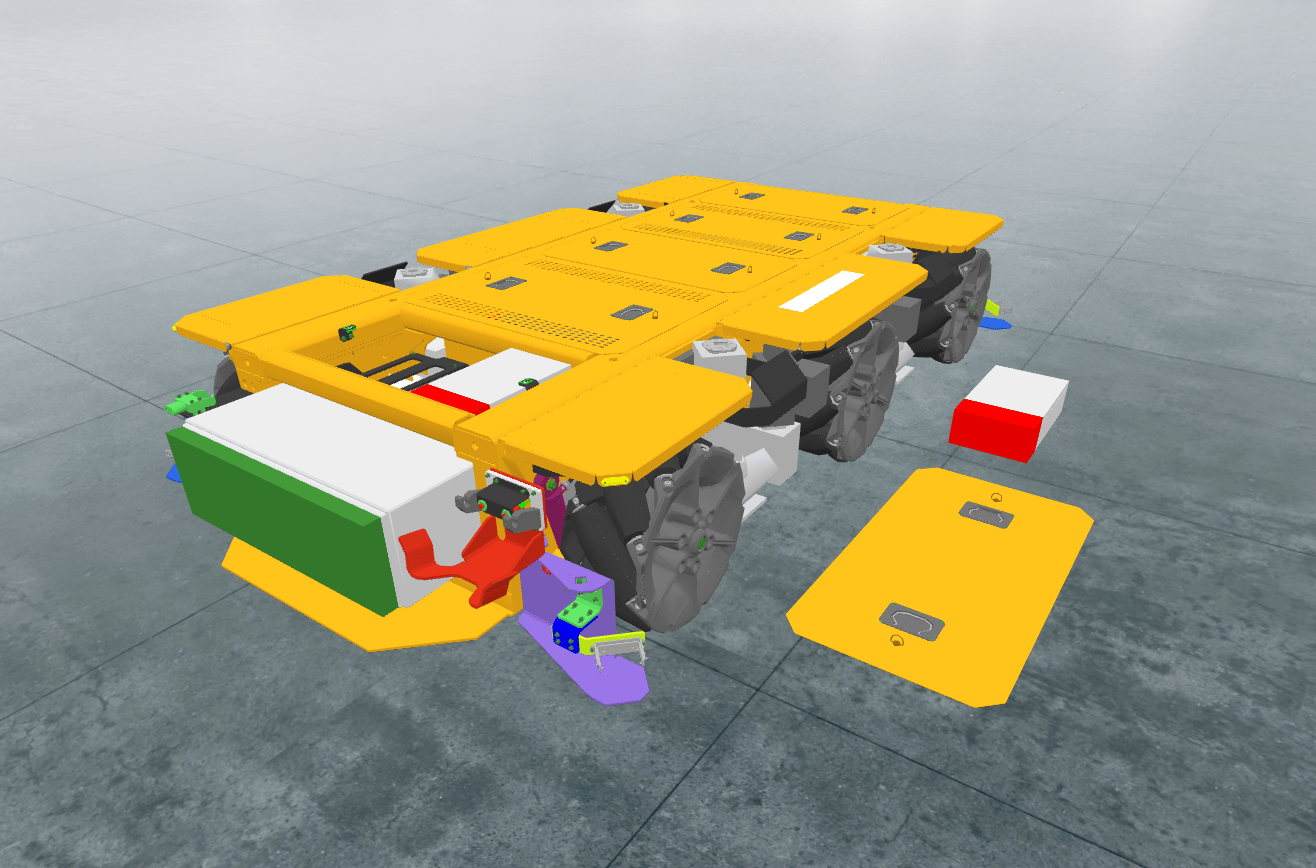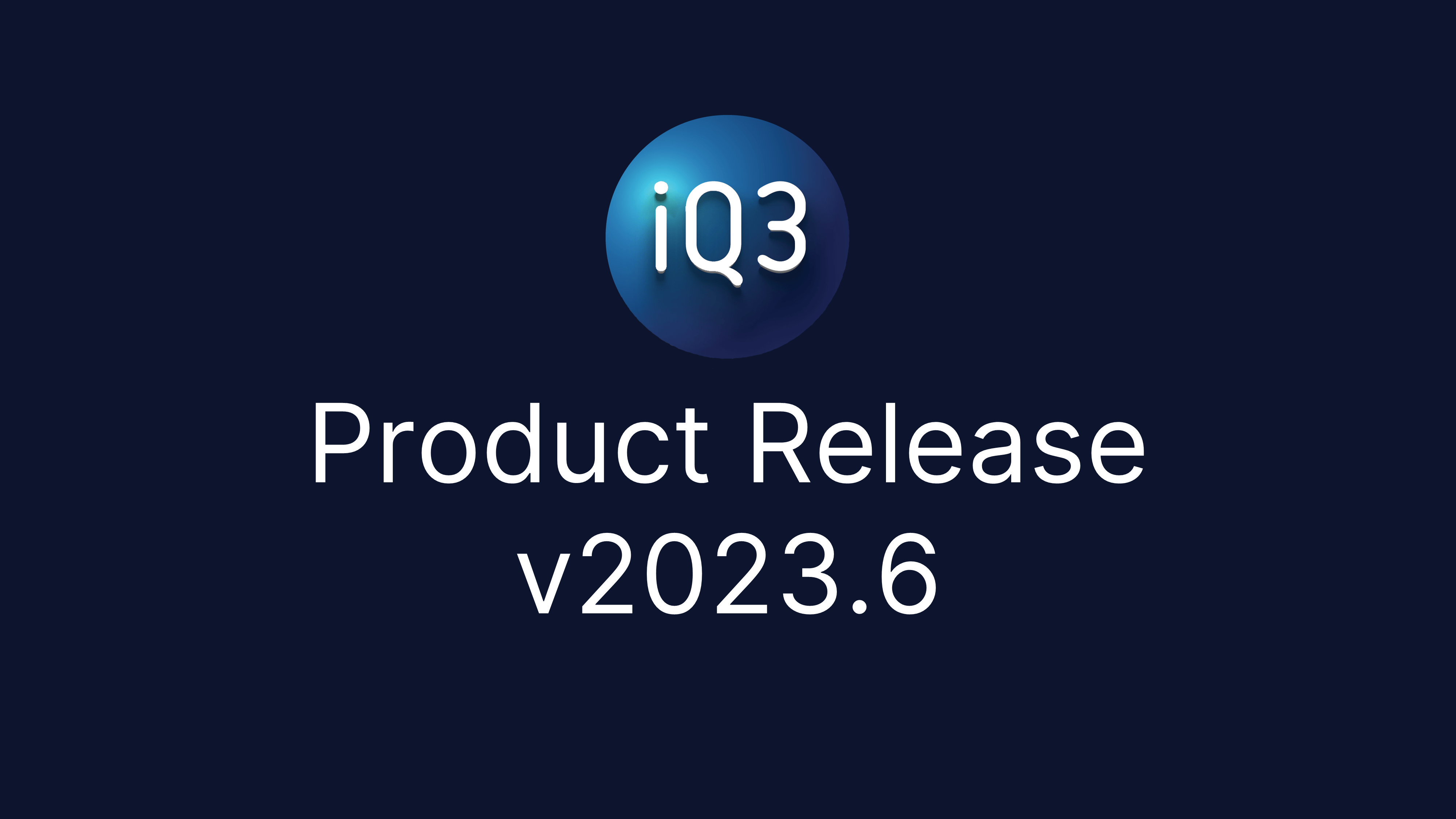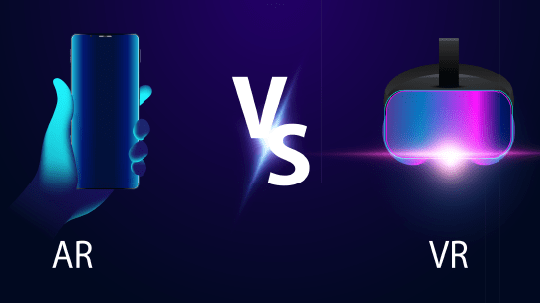iQ3Connect 2024.2 is expanding access to XR collaboration and training through performance and UI enhancements. Our performance updates streamline the 3D model to XR workflow, enabling our users to collaborate and train with their 3D models as-is. No modelling expertise or manual model simplification required. Additionally, updates to the user interface now enable one-handed operation while menu angles and positions can be customized to ensure optimal interaction on any device. Below are some additional details on the new features in iQ3Connect 2024.2.
Improved Performance and Larger 3D Models – Comfortably visualization and interact with complex 3D models, even on lightweight devices. With improvements in 2024.2, on-device rendering performance has increased by 2x, reducing the need for model simplification, improving the overall user experience, and enabling 3D models to be used as-is for collaboration and training use cases.
One-handed XR Usage – iQ3Connect now supports one-handed operation, including in XR mode. The XR Menu can now be opened/closed from a button in the workspace and is placed directly in the virtual environment, instead of being tied to the virtual hands, allowing for one-handed operation. The traditional two-handed method for XR menu operation is still available.
XR Menu UI Updates – An improved UI now makes it easier to enter an AR or VR session, while the XR Menu positioning and angle can now be customized to ensure optimal user interaction from any device. Additionally, the XR Menu can be placed directly in the virtual environment to follow the user.
JT Tessellation – Tessellation quality controls are now available for .jt files.
Feature Spotlight: AR Training Authoring
No 3D models? No problem! Create immersive training and work instructions directly in augmented reality. Deploy instantly to any device, no apps required. Check out the video below for a brief demonstration.