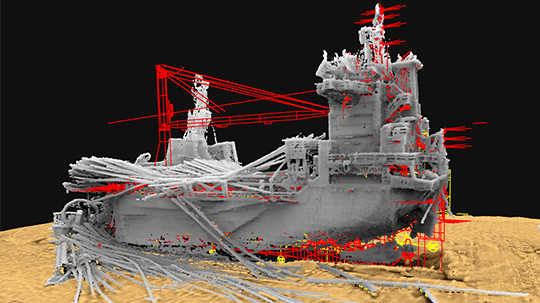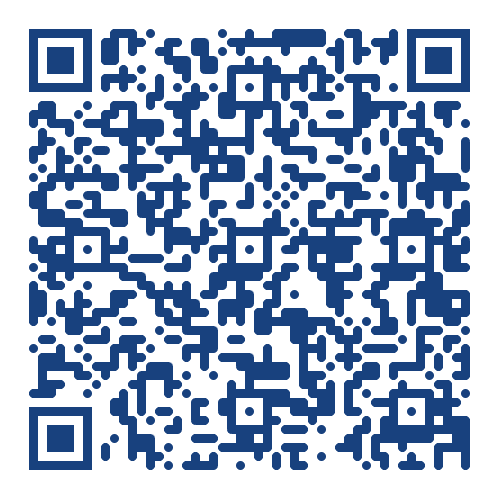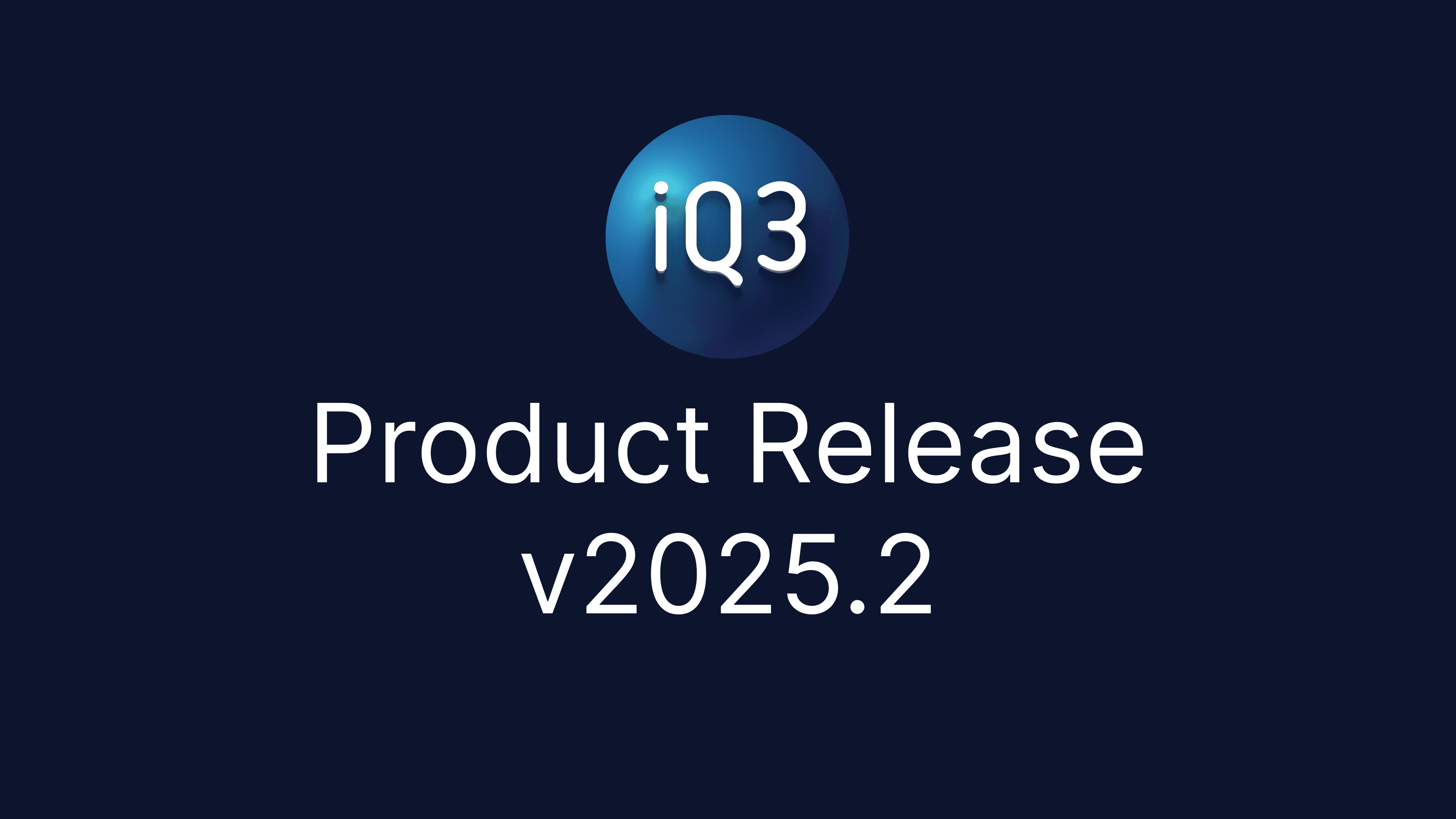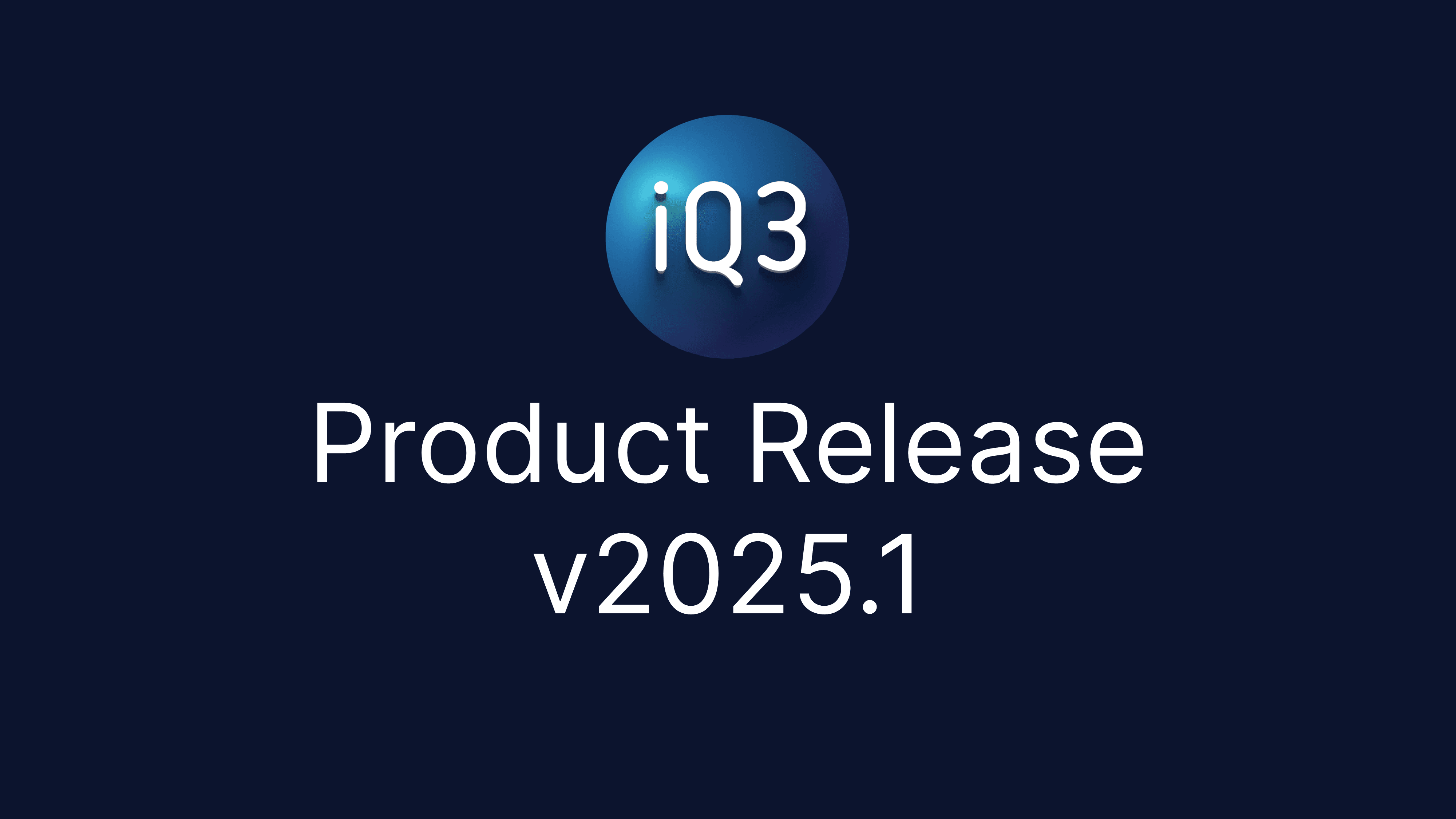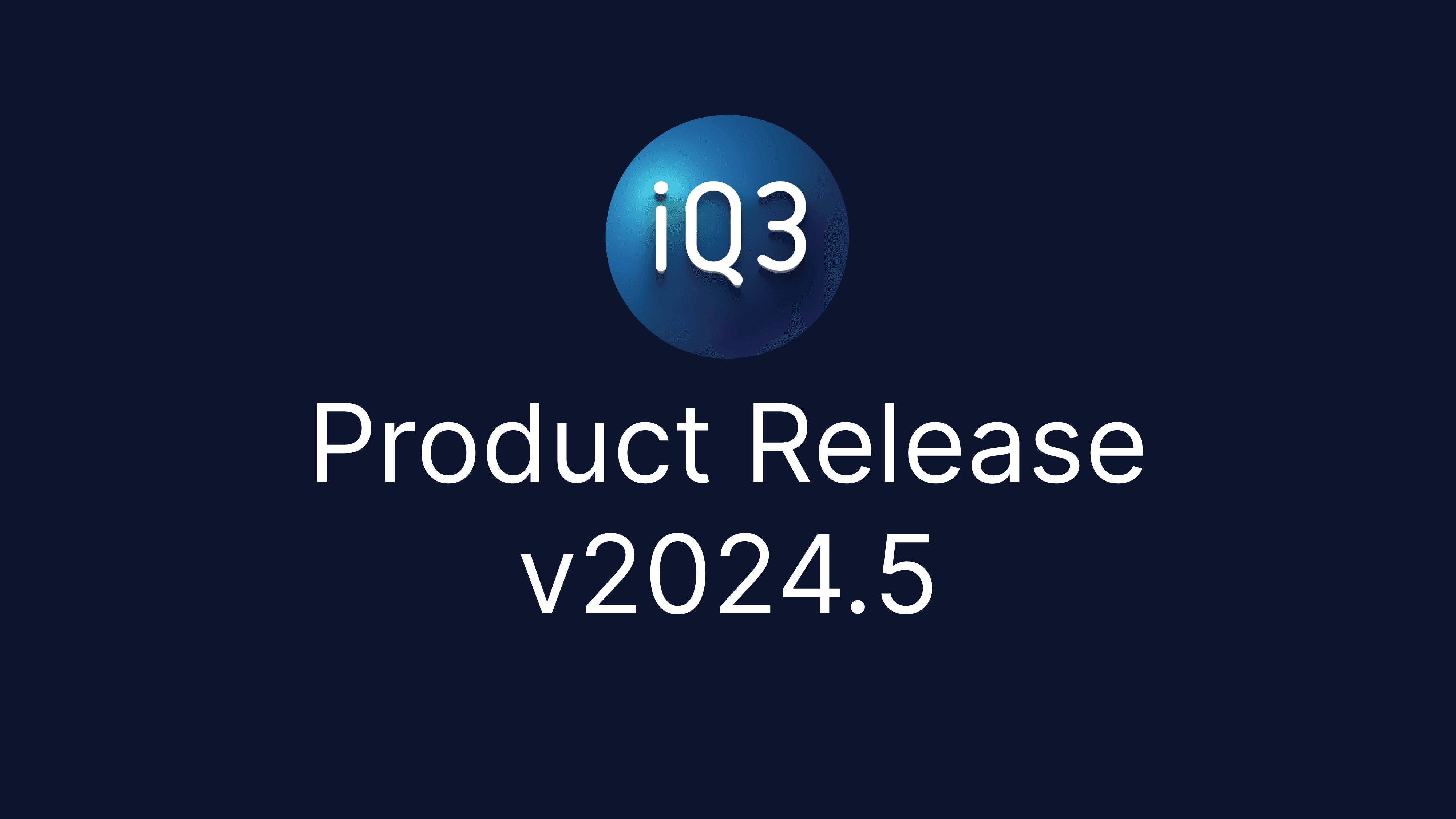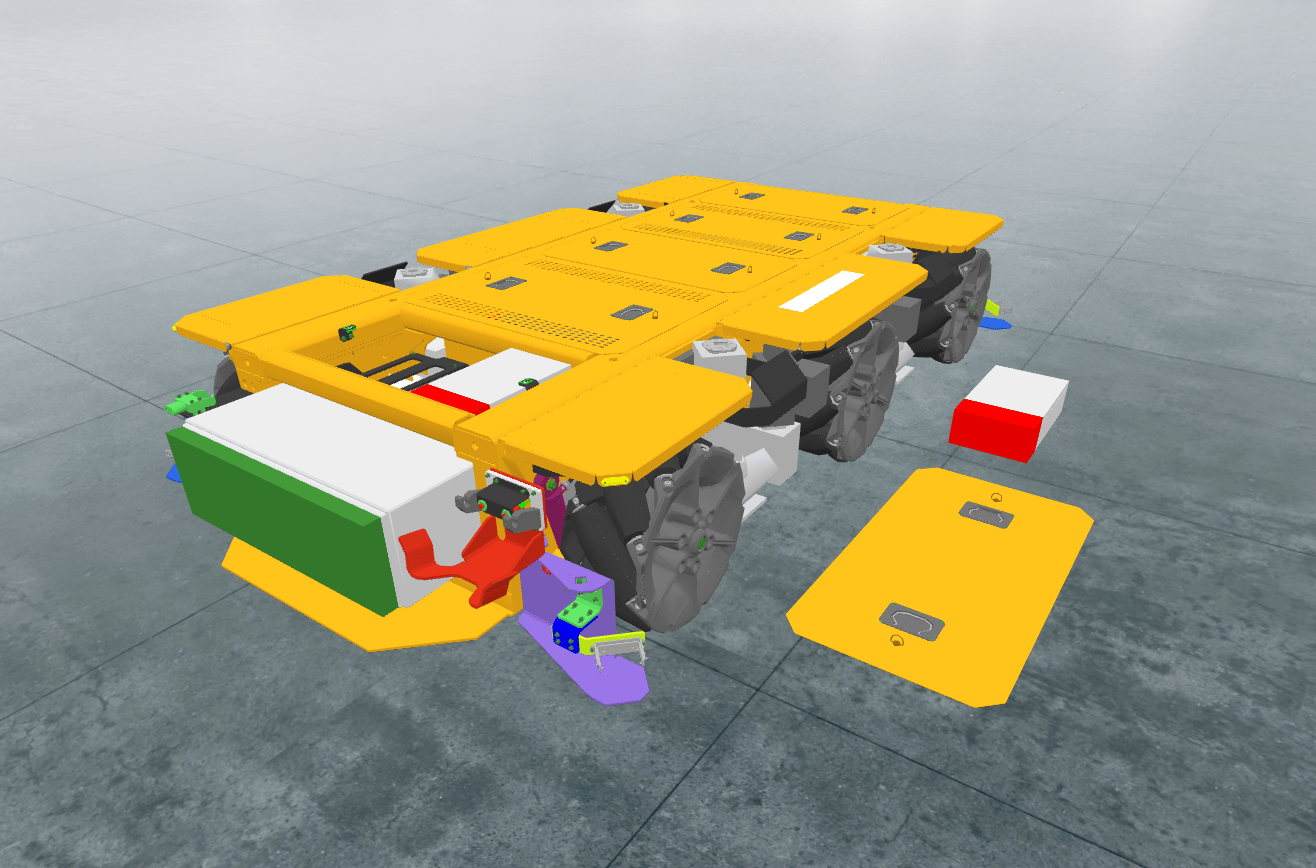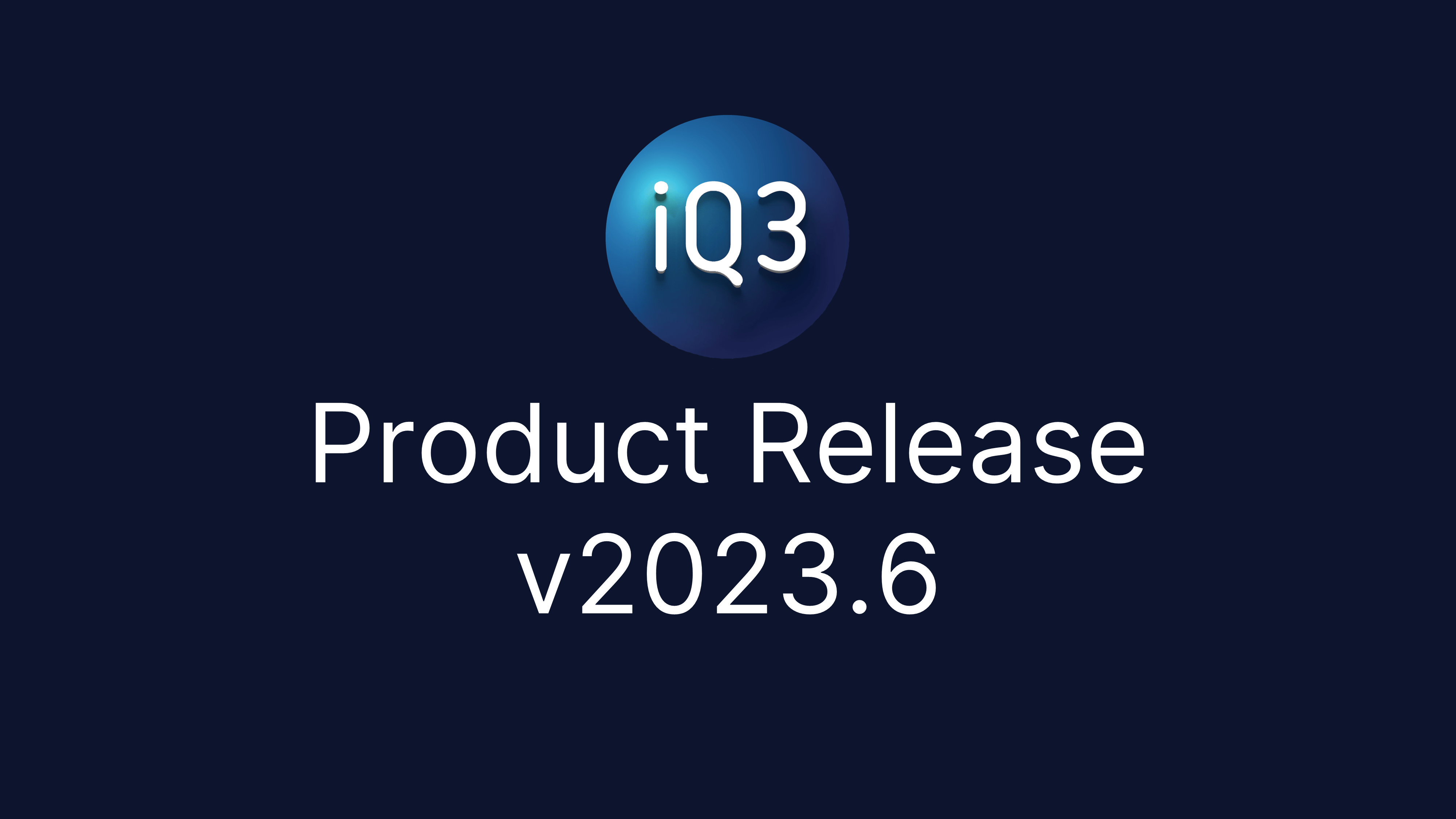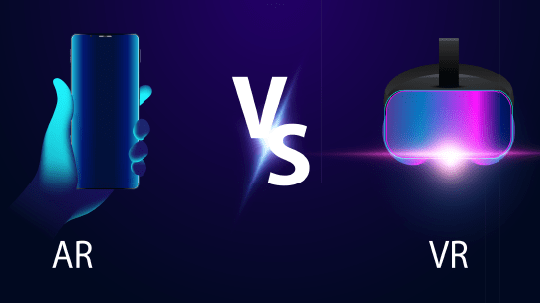Create, deploy, and experience VR training (or AR training) with even greater simplicity with the release of iQ3Connect v2023.4. With this release, we have expanded the supported file types that can be used in a VR/AR training to include Point Clouds, whether used independently or in conjunction with CAD formats such as SolidWorks, NX, Creo, CATIA, STEP, GLB, OBJ, FBX, among many others. We’ve also dramatically reduced the time it takes to create 3D object animations and have greatly improved the usability of these immersive trainings (as well as the usability of the instant 3D collaborative workspaces) for mobile devices. Below are some additional details on these revolutionary updates.
XR Training and Experiences – Create 3D Object Animations in Seconds – We’ve drastically simplified the ability to animate 3D objects for virtual training and experience creation, reducing the time to author animations, such as for assembly or maintenance training, by over 90%. Visually set the object’s start and end positions, define an animation duration, and you’re done. More complex animations can be built up sequentially using this method, or, for our advanced users, by using our animation scripting.
XR Training and Experiences – Point Clouds – Now you can include Point Cloud data when creating XR Training and Experiences. Our proprietary rendering engine ensures points cloud, even with billions of points, can be visualized on any device. No need to simplify the data sets or reduce the number of points. Seamlessly showcase and explore point cloud models over the web, or combine point cloud data with 3D CAD for a blended experience.
Mobile Device Usability – The unique size and capabilities of mobile devices have often prevented immersive experiences from being widely adopted within an organization. Many XR experiences need to be explicitly built for mobile, or more often, don’t support mobile devices. While iQ3Connect’s device-agnostic, web-based XR platform has always supported mobile devices, usability has not been optimal at times. However, with improvements in our mobile UI and underlying engine, mobile device usability has been dramatically improved. They can now be used seamlessly (whether in normal 2D mode or AR mode) in any web browser-based iQ3Connect Workspace, Training, or Experience.
Feature Spotlight: XR Training and Experiences – Point Clouds
Check out this iQ3Connect Immersive Experience of the Thorco Cloud Shipwreck. Underwater LiDAR scanning was used to capture the point cloud model of the Thorco Cloud. 2D plans were overlaid on the wreck data to provide as-built information, and a CAD model of a submersible was used to help visualize options and accessibility for a marine salvage operation to extract the fuel from the vessel.